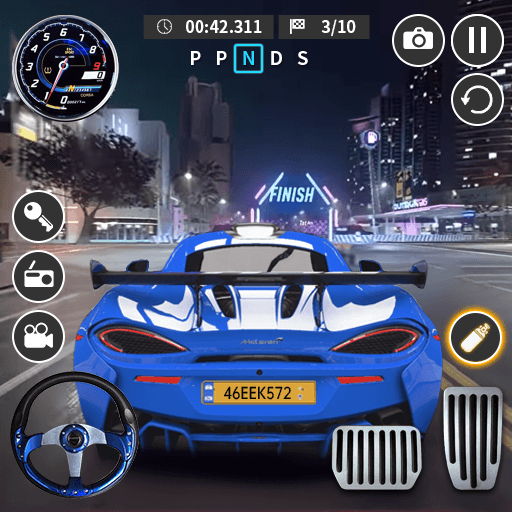UHD – Ultimate Hajwala Drifter is a Racing Game developed by Mad Hook. BlueStacks app player is the best platform to play this Android Game on your PC or Mac for an immersive Android experience.
Download UHD – Ultimate Hajwala Drifter on PC with BlueStacks and get ready for the ultimate Arabic drifting and racing experience with UHD!
This realistic simulation game features high-fidelity graphics, real driving, and great controls — you’ll be hooked from the first breakneck bend! Explore multiple and distinct game types, like sweeping cars on the road, racing, jumping, and Off-Road driving. Collect drift points to compete against your friends and the whole world, strike new high scores, and modify and upgrade your cars to your liking.
UHD – Ultimate Hajwala Drifter features a stunning, intuitive user interface and easy-to-control gameplay for a seamless experience that integrates sledding, stuttering, and racing into a single game. Get the game now and enjoy unparalleled visual fidelity in an Android racer.
Download UHD – Ultimate Hajwala Drifter on PC with BlueStacks and show off your skills to the world!