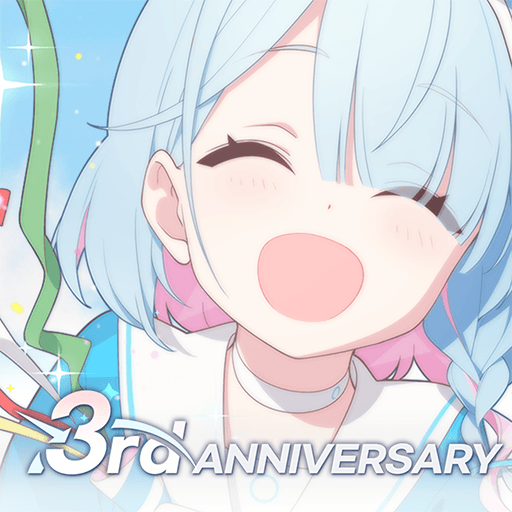Abyss Legend – Crypto MMORPG is a Role Playing game developed by Selected-Game. BlueStacks app player is the best platform to play this Android game on your PC or Mac for an immersive gaming experience.
The world of Abyss Legend is yours to explore. You’ll have an unforgettable time in this fantastical setting, where real-time combat, world-hopping adventures, and perilous dungeon crawls await. Abyss Legend has something for everyone, from collectors to fighters, with its plethora of cosmetic items (wings, rides, etc.) to its simple yet exciting method of leveling up and becoming unstoppable.
Hot volcanoes, cold icebergs, deadly swamps, mysterious treasures in the desert, a wistful sigh from the canyons… This wide-open world is full of exciting opportunities and new experiences; don’t be afraid to take advantage of them!
Collectors will find their utopia in the depths of Abyss Legend. You can’t be defeated if you don’t have any enemies, and collecting wings and equipment is a great way to do just that.
Stop the never-ending tide of enemies and stock up on supplies! Become a god and your influence will grow exponentially. Winning is never simple, but giving up is impossible. Fun, varied, and plentiful game modes. Endless dungeons will provide an abundance of resources in addition to a great deal of fun, with names like “Infinite Altar,” “Realm Defense,” “Trial Ground,” and “Gold Mine Shaft.”
Download Abyss Legend – Crypto MMORPG on PC with BlueStacks and start your thrilling fantasy adventure journey today.