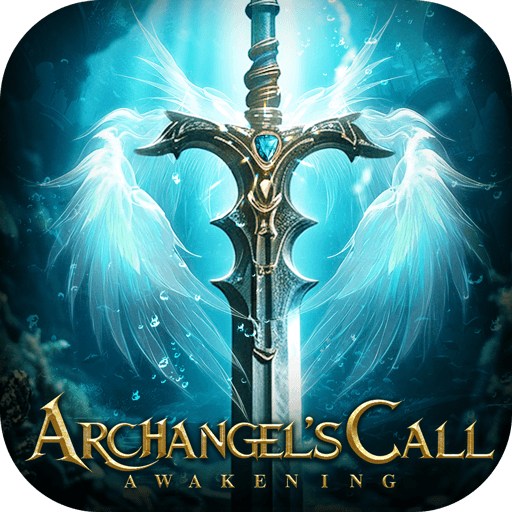Abyssal Sword is a Role Playing Game developed by Bozzy Games. BlueStacks app player is the best platform to play this Android Game on your PC or Mac for an immersive Android experience.
Download Abyssal Sword on PC with BlueStacks. Become blessed with the divine power of deities from various mythologies as you embark on an unforgettable journey across universes and realms to rescue the world!
In this tale, you’ll meet a holy lady who is blind but can predict the future, a cursed elf who is alone and suffering, and a cunning succubus who escaped from the underworld. Who will join you in your quest to save the world?
Talents, Skill Gems, and equipment modifiers can all be easily adjusted to suit your playstyle. Try out different Style combinations in combat with our unique character-swapping function!
Gacha collecting will allow you to gather 80+ heroes. To beat any foe, assemble balanced teams of Fighters, Clerics, Archers, Assassins, and more. Then, arm yourself with legendary weapons.
Download Abyssal Sword on PC with BlueStacks and prevent the fated doom of our universe!