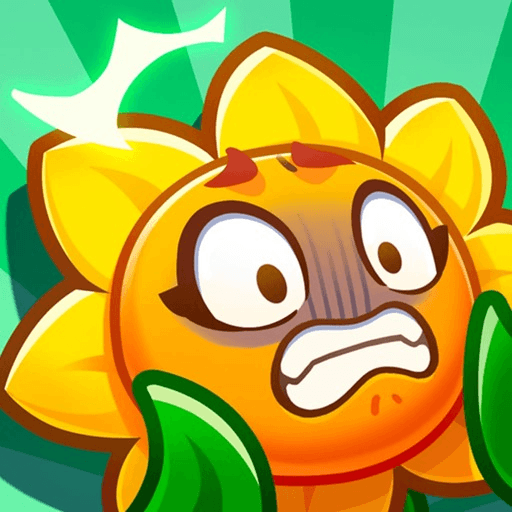Angel Saga: Hero Action RPG is a Role Playing Game developed by Alchemist Games Inc.. BlueStacks app player is the best platform to play this Android Game on your PC or Mac for an immersive Android experience.
Download Angel Saga: Hero Action RPG on PC with BlueStacks. You are an angel dispatched to purge the underworld, but now it’s time to make your great escape! Play as the angel Myel as he fights his way out from the devil’s realm and back into the light of heaven. With simple controls and unlimited skill combos, Angel Saga is a rogue-lite mobile experience you won’t want to miss!
Angel Saga will put your divinity to the test. How ready are you to face devil spawn that rule over this cursed place? Dash and slash your way through dozens of levels, battling all manner of demons and beasts along the way.
The countless minions of the devil are tough enough, but once in awhile, he sends the big guns to take you out. Prepare to fight for your life against the devil’s officers—powerful bosses the size of buildings, each with a devastating skill set of its own.
Download Angel Saga: Hero Action RPG on PC with BlueStacks and step into a grim and fascinating universe of angels, magic, and demons.