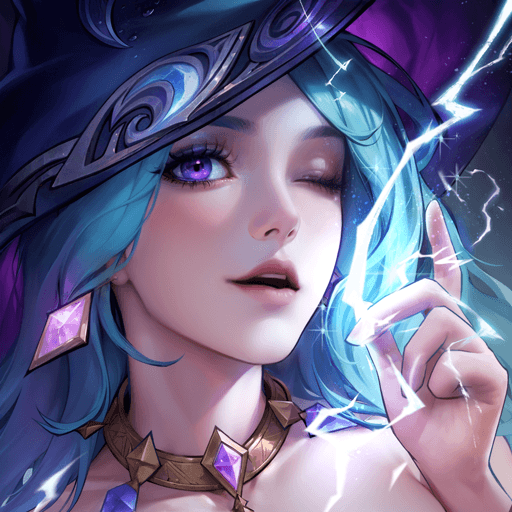Awesome Devil: Idle RPG! is a Role Playing Game developed by gameberry studio(Idle RPG, Simulation). BlueStacks app player is the best platform to play this Android Game on your PC or Mac for an immersive gaming experience.
Download Awesome Devil: Idle RPG! on PC with BlueStacks and show the world your fury in one of the funniest RPG games around.
The legendary demon king has been resurrected in the most adorable body! Heroes and adventurers underestimate you; show them they’ve made a dire mistake in this fun and addictive idle RPG experience for Android.
Use strategy, tactics, and clever timing to sweep entire parties of heroes and warriors and clear the stages in style.
Say goodbye to the long and unbearable grind. Awesome Devil lets you check out whenever you need a break—your new body will continue fighting even when you’re offline! Log in every day to reap the spoils of war collected while you were away.
Evil has never looked so cute. Download Awesome Devil: Idle RPG! on PC with BlueStacks and reclaim your position as king of the demons!