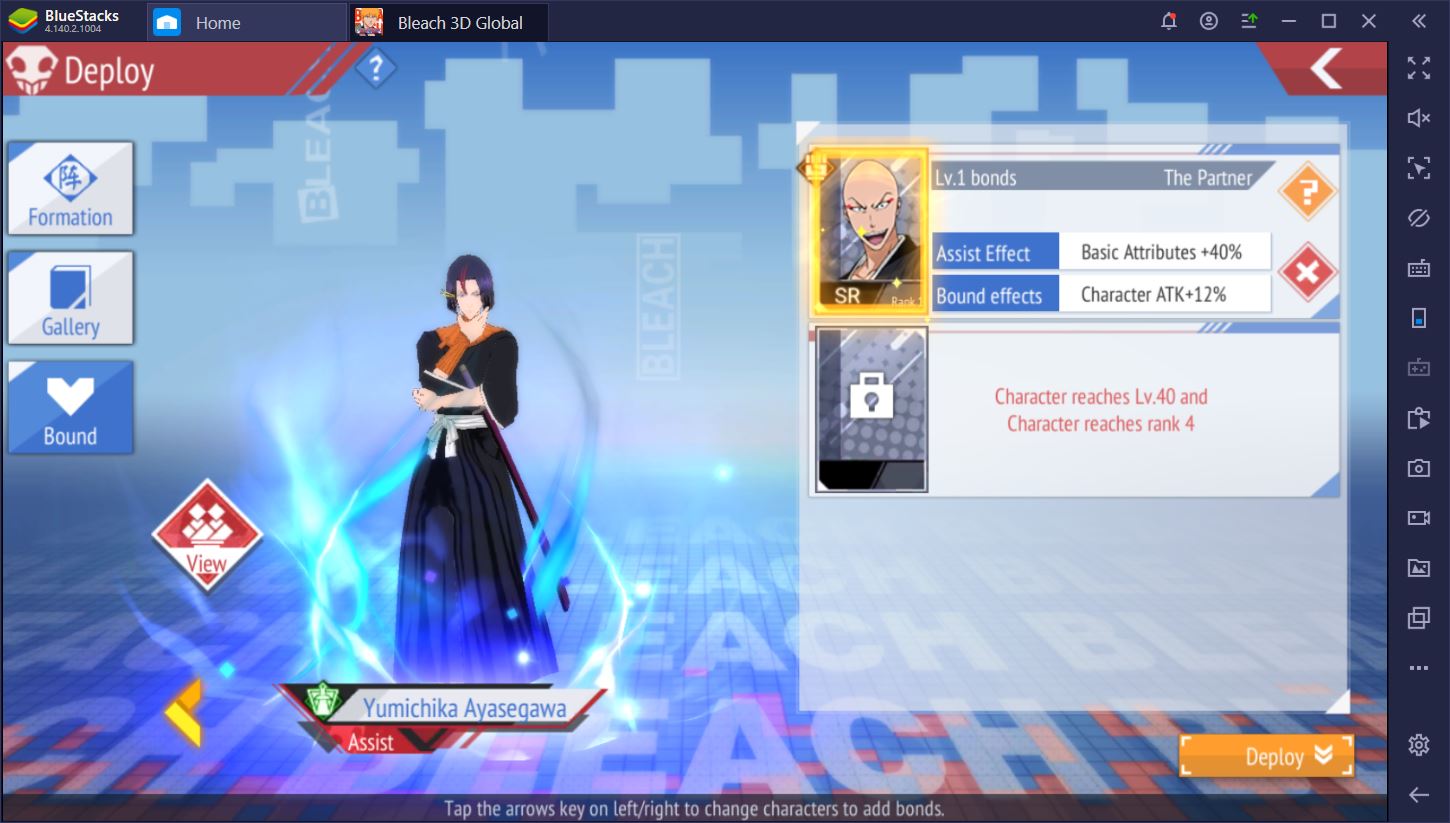BLEACH Mobile 3D is a Role Playing game developed by koramgame. BlueStacks app player is the best platform to play this Android game on your PC or Mac for an immersive gaming experience.
Are you a fan of BLEACH anime? If yes, then you shouldn’t miss the BLEACH Mobile 3D game! This is the first genuine 3D MMORPG BLEACH ARPG mobile game, jointly developed by KLabGames. You can re-experience the classic anime characters, story plots, and skills with anime original voiceover by Japan’s popular voice actor lineup.
In the game, you can explore the 3D open world map with free exploration on Hueco Mundo. You can rotate the view angle 360 degrees and explore famous scenes such as Kurosaki Clinic, Urahara Shop, Rukon District, Las Noches, and more. You can also control classic characters such as Byakuya Kuchiki, Kenpachi Zaraki, Uryu Ishida, and form the strongest squad to experience the most realistic battle feel ever!
The multiplayer real-time battle is also an exciting feature of the game. You can fight the final boss, Aizen, together with your teammates in the PVP mode. There is also an unlimited multiplayer Hueco Mundo’s Big Brawl where you can join the battle together and march toward the final chapter.
Download BLEACH Mobile 3D on PC with BlueStacks and experience the ultimate fighting adventure.