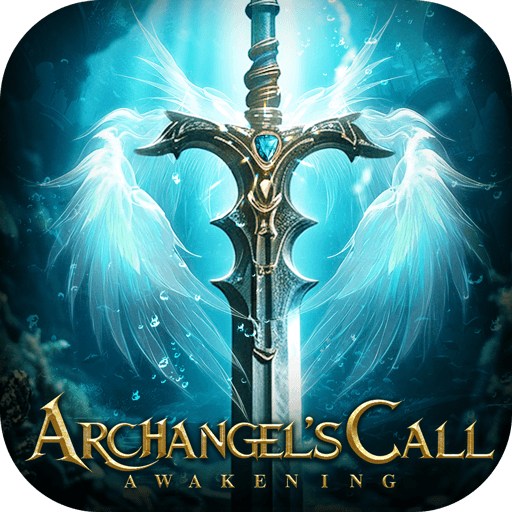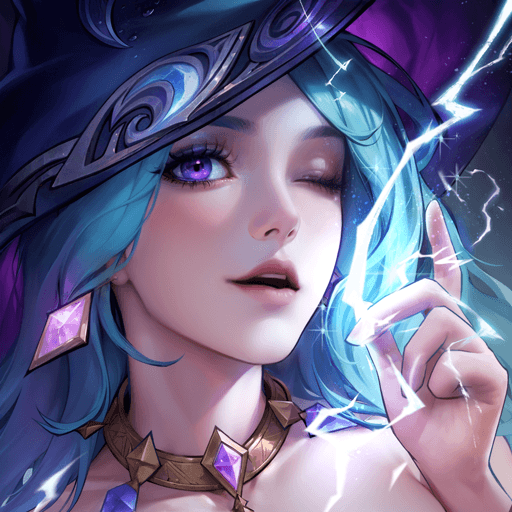Castle Cats – Idle Hero RPG is a role playing game developed by PocApp Studio. BlueStacks app player is the best platform to play this Android game on your PC or Mac for an immersive gaming experience.
Download Castle Cats – Idle Hero RPG on PC and go on an adventure battling evil forces and monsters. Upgrade your cat heroes with awesome skills and costumes and protect your home from enemies. Are you ready to play? Download Castle Cats – Idle Hero RPG on PC now.
Come along on a journey with a new set of heroes bent on protecting their home and its environs. These feline heroes are the fanciest and cutest cats you’d ever seen. When geared for battle, these felines are brave and strong. Explore their world, build the guide and collect as many cat heroes as you can. Each cat comes with its special ability and powers. Enhance their skills and set them to battle evil forces.
This game comes in an awesome HD quality that gives each animated character a more defined look even when playing. Also, get immersed in an intriguing storyline as you play. Build your cat world to have a leader and its members. Collect rewards from battles and unlock new cat friends.