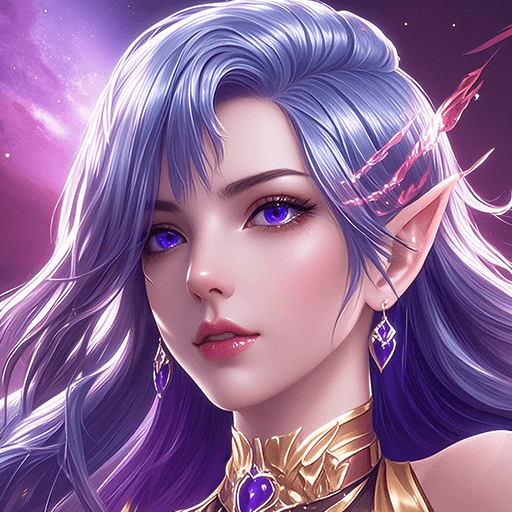카오스 포털: 저승사자 is a Role Playing game developed by SHARK ENTERTAINMENT LIMITED. BlueStacks app player is the best platform to play this Android game on your PC or Mac for an immersive gaming experience.
Do you like playing cool games on your phone? Well, have you heard of “Chaos Portal: Grim Reaper”? It’s a totally awesome 3D western fantasy game that you can play on your mobile device!
In this game, you get to create your own character and make them look super cool with PC-grade graphics. You can even customize your character’s outfits with DIY costumes! How cool is that?
The world of “Chaos Portal: Grim Reaper” is full of chaos and monsters, but don’t worry, you can choose from 5 major classes and write your own epic western fantasy legend! You can team up with hundreds of messengers and take down those monsters and demon dragons on the cross-server battlefield.
The game was created with local elements like the limited class “Grim Reaper,” the “Shining Turtle Ship” vehicle, and the “Ghost Bride” messenger. The graphics in “Chaos Portal: Grim Reaper” are super realistic and will make you feel like you’re really in the game.
Download 카오스 포털: 저승사자 on PC with BlueStacks and experience the world of light and chaos.