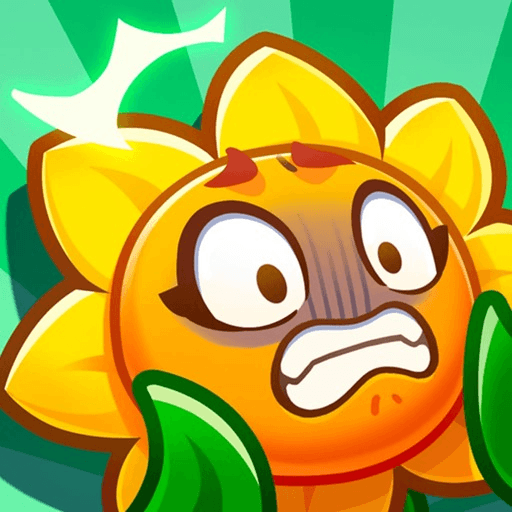Хроники Вечности – MMORPG is a Role Playing game developed by EspritGames. BlueStacks app player is the best platform to play this Android game on your PC or Mac for an immersive gaming experience.
Get ready to embark on an epic journey in Chronicles of Eternity! This mobile MMORPG is the perfect combination of stunning graphics, thrilling gameplay, and endless adventure. You’ll find yourself in the middle of a war between the Obsidian Alliance and the Astral Alliance, and it’s up to you to decide the outcome.
With a dynamic combat system, PVP and PVE options, and a range of genres to explore, you’ll never run out of things to do. Customize your hero to your heart’s desire and show off your unique look in epic battles against bosses and other players.
Collect legendary gear to boost your performance, gather helpers to make your journey easier, and dive into the Abyss of Greed for some heart-pounding action. Participate in PvP events, 1v1 battles, and cross-server battles, and show off your skills in the 150-player Battle Royale. You’ll find a huge amount of content waiting for you in this MMORPG, including multiple PVP modes, a shoot ’em up system, and a lot more.
Download Хроники Вечности – MMORPG on PC with BlueStacks and get ready to battle.