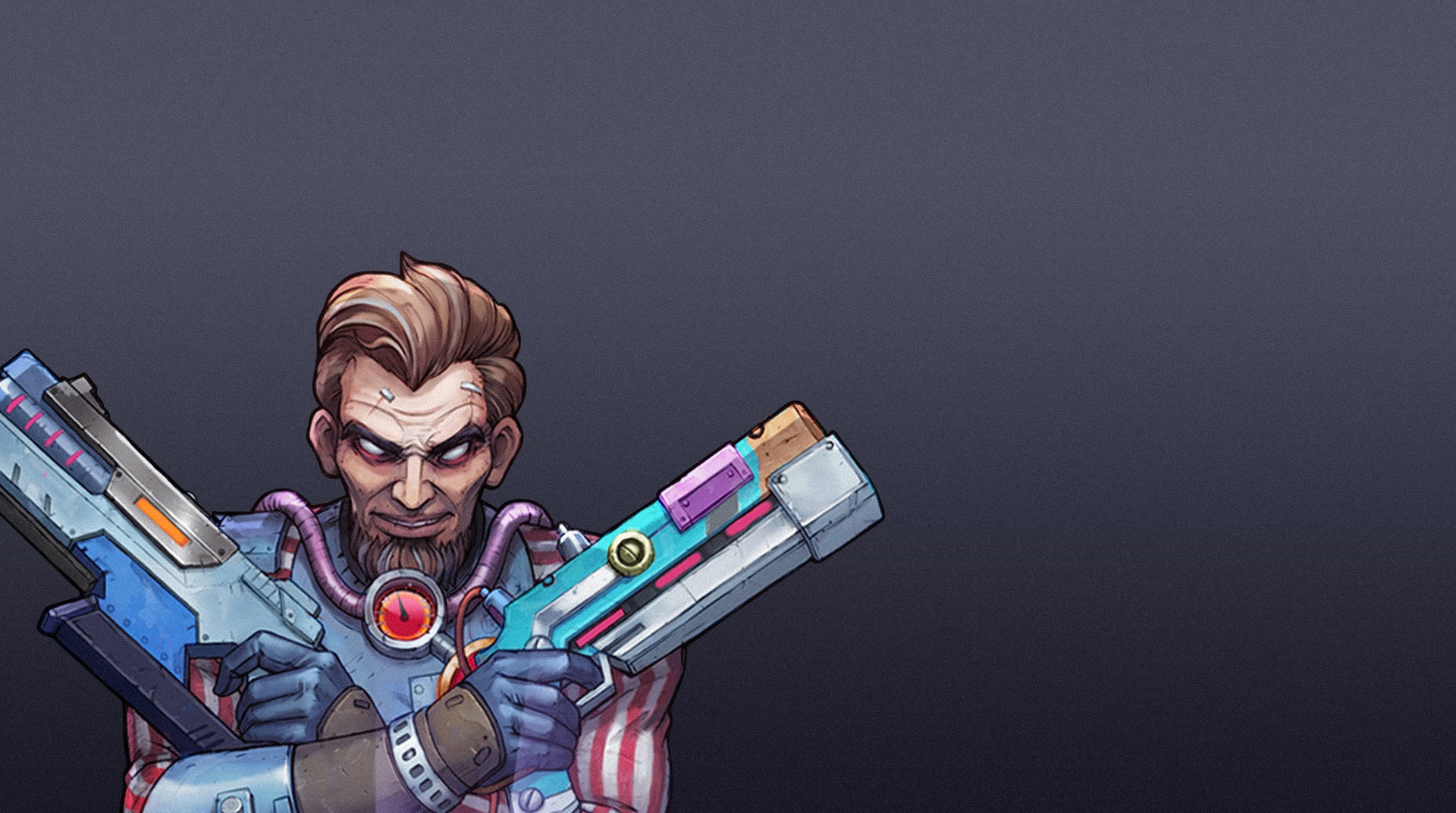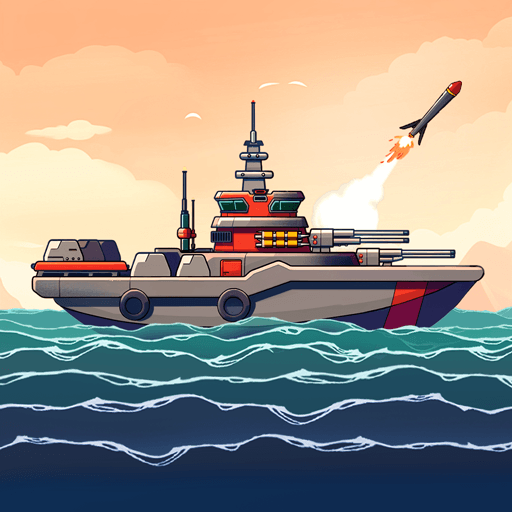Clone Evolution: Cyber War-Borderlands Fantasy is a challenging card-based idle RPG set in a cybernetic future where mutants and half-mechanical robots rule the world. Welcome to the year 2045. The sinister F-Tec corporation have announced a new innovative breakthrough in cloning technology. By combining the genes of Earth’s most powerful individuals, F-Tec have synthesized the first in a new line of super clones. And so marks the beginning of F-Tec’s master plan for controlling the evolution of the human race. Play Clone Evolution: Cyber War-Borderlands Fantasy on PC and dive deep into a unique dystopian world. Construct a deck of unstoppable heroes and genetic creations and equip them with weapons and armor. Learn each character’s unique attributes and combine them in creative ways, forge a winning strategy, and go to battle against the evil F-Tec corporation. Check out the special Dual System that allows you to enhance the natural attributes of your fighters with powerful chips. Win duels with F-Tec goons to reap awesome rewards to upgrade your characters and make them stronger. Participate in regular events and missions to gain new cards, recruit heroes, and unlock legendary weaponry.
Play on PC with BlueStacks or from our cloud
- Overview
- Game Features
- How to Play
Page Modified On: December 03, 2020
Play Clone Evolution on PC or Mac
Game Features
Game controls
- Movement
- Spell Cast
Enhancements
- Macros
- Rerolling
- Eco Mode
- Multi Instance Sync
- Game controls
- Enhancements

Macros

Rerolling

Eco Mode

Multi Instance Sync
How to Download and Play Clone Evolution on PC or Mac
Download and install BlueStacks on your PC or Mac
Complete Google sign-in to access the Play Store, or do it later
Look for Clone Evolution in the search bar at the top right corner
Click to install Clone Evolution from the search results
Complete Google sign-in (if you skipped step 2) to install Clone Evolution
Click the Clone Evolution icon on the home screen to start playing

You will need the world’s most advanced technology if you want to defeat F-Tec’s evil clone armies. BlueStacks offers unparalleled Android gaming performance so you can play Clone Evolution: Cyber War-Borderlands Fantasy on PC with power and speed like never before. BlueStacks is up to 6 times more powerful than even the most advanced Android devices on the market today. Enjoy all of your favorite Android games in fullscreen and real high definition resolutions at the best settings. BlueStacks also offers support for ultra-high framerates for a silky smooth gaming experience. Want to double or triple your farming rate? Now you can with the Multi-Instance Manager in BlueStacks. Fire up multiple copies of Clone Evolution: Cyber War-Borderlands Fantasy on a single machine and watch the loot come pouring in. Create high-quality recordings of your Android gameplay with the Record Screen feature. Produce awesome videos and content for your online audience. All you have to do is hop into Clone Evolution: Cyber War-Borderlands and click on the Record Screen button and BlueStacks will handle the rest!
Minimum System Requirements
With BlueStacks 5, you can get started on a PC that fulfills the following requirements.
Operating System
Microsoft Windows 7 or above, macOS 11 (Big Sur) or above
Processor
Intel, AMD or Apple Silicon Processor
RAM
at least 4GB
HDD
10GB Free Disk Space
* You must be an Administrator on your PC. Up to date graphics drivers from Microsoft or the chipset vendor.
Clone Evolution - FAQs
- How to play Clone Evolution on Windows PC & Mac?
Play Clone Evolution on your PC or Mac by following these simple steps.
- Click on 'Play Clone Evolution on PC’ to download BlueStacks
- Install it and log-in to Google Play Store
- Launch and play the game.
- Why is BlueStacks the fastest and safest platform to play games on PC?
BlueStacks respects your privacy and is always safe and secure to use. It does not carry any malware, spyware, or any sort of additional software that could harm your PC.
It is engineered to optimize speed and performance for a seamless gaming experience.
- What are Clone Evolution PC requirements?
Minimum requirement to run Clone Evolution on your PC
- OS: Microsoft Windows 7 or above MacOS 11 (Big Sur) or above
- Processor: Intel, AMD or Apple Silicon Processor
- RAM: Your PC must have at least 4GB of RAM. (Note that having 4GB or more disk space is not a substitute for RAM)
- HDD: 10GB Free Disk Space.
- You must be an Administrator on your PC.