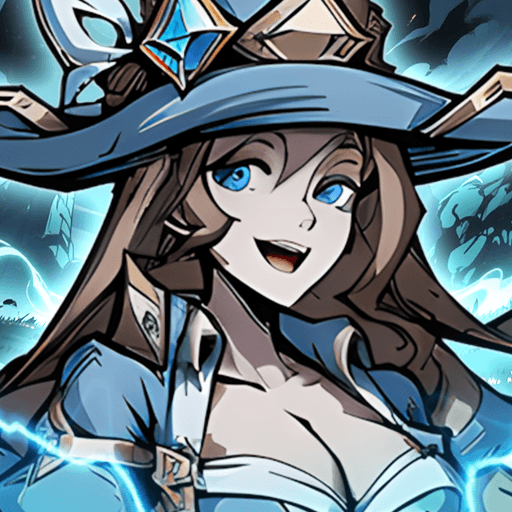Empire Royale is a Role Playing game developed by SkyRise Digital. BlueStacks app player is the best platform to play this Android game on your PC or Mac for an immersive gaming experience.
You are the sole heir to a waning empire. With your lord father gone, the fate of your people lies in your hands. Surround yourself with wise ministers who will advise you on the best ways to lead your kingdom, court royal beauties from throughout the land, fight off invaders, and bring glory back to your once-great empire!
Embark on an epic fantasy tale about a young lord seeking redemption set in a world where humans coexist with dragons, giants, and night elves. Navigate the intense factional politics by forging friendships, forming unions, or declaring war against your rivals!
Choose your style of play. Will you commence your long, bloody campaign to defeat the invaders, revitalize your empire’s economy, and become a global superpower? Or will you sit back, relax, and take part in more light-hearted activities, like fishing, dating, or hosting banquets for your allies and friends?
Fulfill your destiny; become a true lord when you play Empire Royale on PC with BlueStacks!