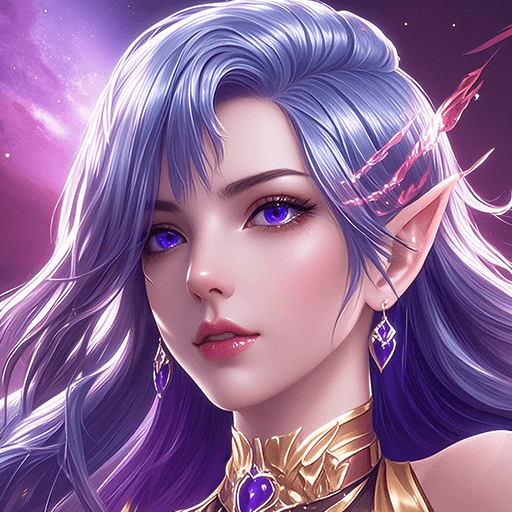Step into the World of Combat Wear 2 – Wearable RPG, a thrilling Role Playing game from the house of Stone Golem Studios. Play this Android game on BlueStacks App Player and experience immersive gaming on PC or Mac.
About the Game
Ever wished you could carry an old-school RPG right on your wrist? Combat Wear 2 – Wearable RPG lets you do just that. In this quirky sequel from Stone Golem Studios, things have gone sideways in your kingdom—the king’s lost the plot, taxes are out of control, and the people need a real hero (that’s you, by the way). Grab your favorite smartwatch and get ready to gather a squad, unlock spells, and pick up some pixel-perfect gear. Whether you’re on a quick break or stuck in a meeting, the kingdom’s chaos is always at your fingertips.
Game Features
-
Classic Pixel Adventure
Relive the charm of pixel graphics, now with snappy pixel animations and retro goodness. Move your character on a map, make tactical decisions in turn-based battles, and really get that nostalgic vibe—without ever picking up your phone. -
Hero Squad Building
Pick from a roster packed with variety—ever teamed up with a unicorn or a shady goblin before? Each hero comes with their own magic, cool weapons, and skill trees. The combinations are wild, and there’s always someone new to recruit. -
Town Upgrades
Your town isn’t just background scenery. Invest in upgrades to unlock boosts for your team, and give your eyes more of that satisfying pixel art. -
Farming, on Your Wrist
Need a break from dungeon runs? Sow some crops, water them during the day, and come back later for healing goodies. It’s got that relaxing real-time farming loop, perfect for quick smartwatch sessions. -
Map Variety
Want to wander? Hop into random, bite-sized maps while out and about—or settle in for story-driven campaign maps, meeting new characters, exploring lakes, and venturing into mountain zones. -
Deep Hero Customization
Level up your favorites, then pile skill points into new talents or unlock wild magic abilities. Upgrade weapons as far as you like, pushing them to legendary status. Every hero’s journey is yours to shape. -
On-the-Go Convenience
Everything here’s designed for Wear OS, but if you want a bigger view, BlueStacks lets you play on your PC without missing a beat.
Got a minute? A hero’s adventure is waiting (and so is your pixel farm).
Ready to top the leaderboard? We bet you do. Let precise controls and sharp visuals optimized on BlueStacks lead you to victory.