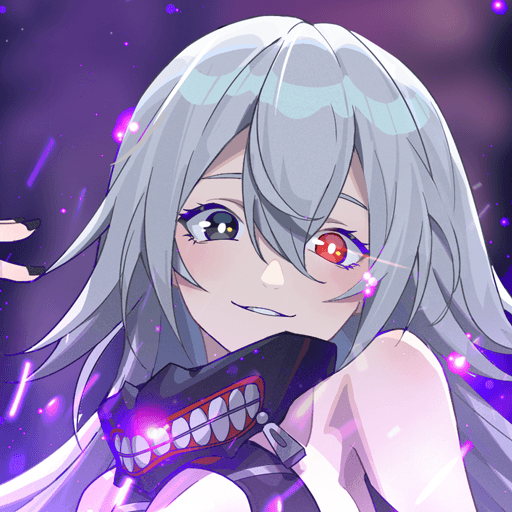Newborns surely are beautiful and cute. The thing is, when you are supposed to take care of them, things can get a little bit more complicate, even if for only a while. Can you handle an entire baby nursery? This is the time to try and see! Play Crazy Nursery Baby Care on PC and Mac with BlueStacks and see how it goes when you try to become the best baby nurse around! Prepare yourself for tons of adorable but difficult moments while you take care of these cuties who just came into the world. Keep them happy, fed and calm until sleeping time. How many can you handle? Decorate the nursery with beautiful wallpapers, hang photos on the wall and place stickers everywhere to make things happy at all times. But be always alert, after all, we are talking about babies here, and when that is the subject, pretty much anything can happen in the blink of an eye. Make sure every single baby is fine and do your job with perfection! Download Crazy Nursery Baby Care on PC with BlueStacks and prove you’ve got what it takes to be an excellent baby nurse!
Play on PC with BlueStacks or from our cloud
- Overview
- Game Features
- How to Play
Page Modified On: December 02, 2020
Play Crazy Nursery Baby Care on PC or Mac
Game Features
Game controls
- Movement
- Spell Cast
Enhancements
- Macros
- Rerolling
- Eco Mode
- Multi Instance Sync
- Game controls
- Enhancements

Macros

Rerolling

Eco Mode

Multi Instance Sync
How to Download and Play Crazy Nursery Baby Care on PC or Mac
Download and install BlueStacks on your PC or Mac
Complete Google sign-in to access the Play Store, or do it later
Look for Crazy Nursery Baby Care in the search bar at the top right corner
Click to install Crazy Nursery Baby Care from the search results
Complete Google sign-in (if you skipped step 2) to install Crazy Nursery Baby Care
Click the Crazy Nursery Baby Care icon on the home screen to start playing

Taking care of just one baby can be already pretty complicated, so just imagine how hard it is going to be to be in charge of an entire nursery filled with newborns! But don’t worry, for every problem, there is always a solution. And when the subject is gaming, generally, what you need is gathered into just one place: the new and improved BlueStacks! Download Crazy Nursery Baby Care on Windows 7, 8, 10 with BlueStacks and easily improve your skills as a baby nurse by adding amazing features to your gameplay. Customize your own set of commands or choose between the pre-set schemes of the Keymapping tool and even record sequences of actions to reproduce later using the Combo Key macro feature. Besides, such a difficult job should be rewarded. Collect the BlueStacks Points and exchange them for incredible gamer items at the shop. All you have to do is what you already do: simply play! Great, isn’t it?
Minimum System Requirements
With BlueStacks 5, you can get started on a PC that fulfills the following requirements.
Operating System
Microsoft Windows 7 or above, macOS 11 (Big Sur) or above
Processor
Intel, AMD or Apple Silicon Processor
RAM
at least 4GB
HDD
10GB Free Disk Space
* You must be an Administrator on your PC. Up to date graphics drivers from Microsoft or the chipset vendor.
Crazy Nursery Baby Care - FAQs
- How to play Crazy Nursery Baby Care on Windows PC & Mac?
Play Crazy Nursery Baby Care on your PC or Mac by following these simple steps.
- Click on 'Play Crazy Nursery Baby Care on PC’ to download BlueStacks
- Install it and log-in to Google Play Store
- Launch and play the game.
- Why is BlueStacks the fastest and safest platform to play games on PC?
BlueStacks respects your privacy and is always safe and secure to use. It does not carry any malware, spyware, or any sort of additional software that could harm your PC.
It is engineered to optimize speed and performance for a seamless gaming experience.
- What are Crazy Nursery Baby Care PC requirements?
Minimum requirement to run Crazy Nursery Baby Care on your PC
- OS: Microsoft Windows 7 or above MacOS 11 (Big Sur) or above
- Processor: Intel, AMD or Apple Silicon Processor
- RAM: Your PC must have at least 4GB of RAM. (Note that having 4GB or more disk space is not a substitute for RAM)
- HDD: 10GB Free Disk Space.
- You must be an Administrator on your PC.