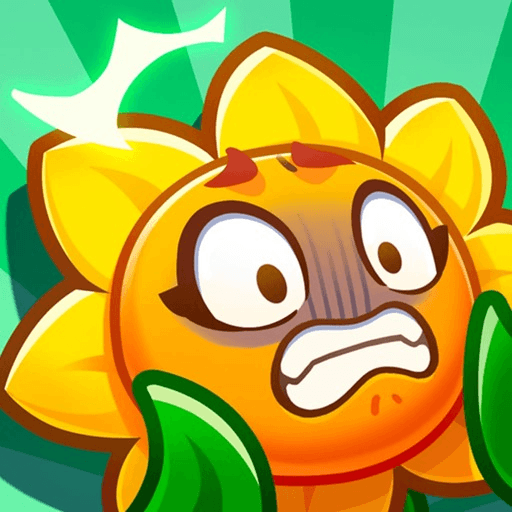Darkness & Divinity is a Role Playing Game developed by Nuverse Games. BlueStacks app player is the best platform to play this Android Game on your PC or Mac for an immersive Android experience.
Download Darkness & Divinity on PC with BlueStacks and become engrossed in an immersive, dark fantasy universe where you’ll fight side-by-side with hundreds of mythical heroes from six unique factions. A series of inexplicable events have led to havoc in the streets of the Royal City of Pucela. Now the task of investigating the supernatural anomalies behind them falls to you.
In your search for the truth, you’ll encounter countless indescribable horrors spawned straight out of the Abyss. Luckily, you’re not alone. You have the power to recruit a team of warriors from a roster of hundreds from six distinct factions.
You’ll need them as the rabbit hole pulls you ever deeper into its depths. Choose carefully, train your heroes, and uncover the truth. Battle all sorts of deformed monstrosities as you work your way toward the source of all evil. Mix and match your heroes to find optimal synergies and winning strategies that will take you to the heart of the Abyss.
Download Darkness & Divinity on PC with BlueStacks and embark on an epic fantasy adventure into the heart of darkness!