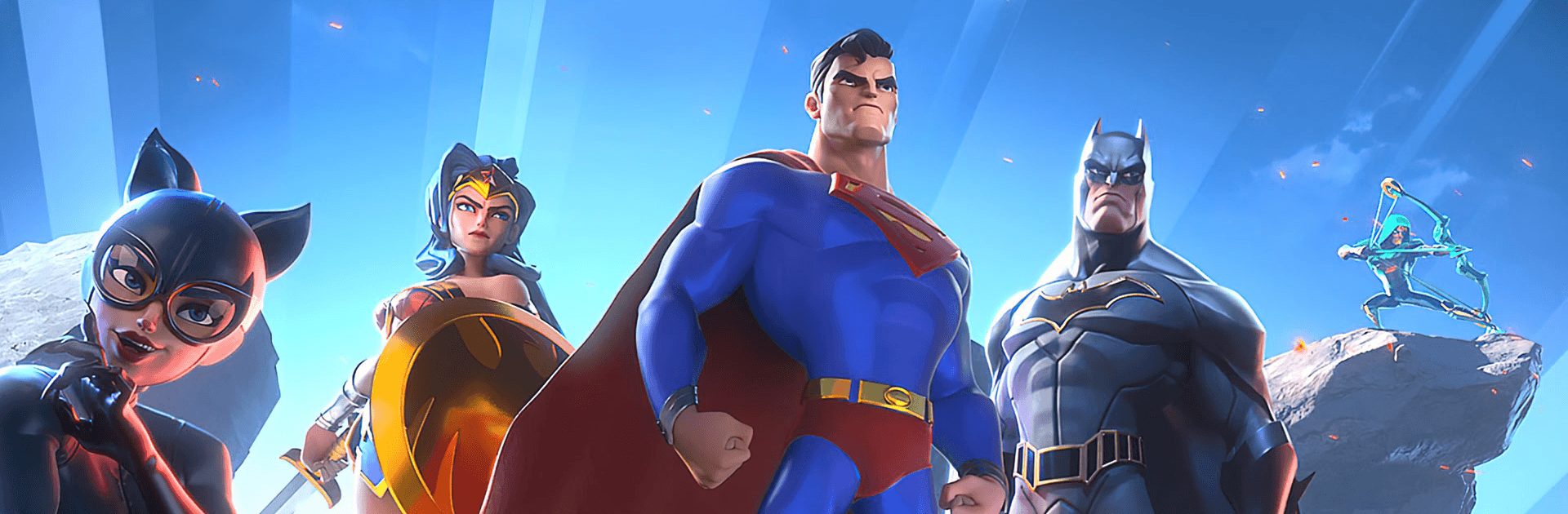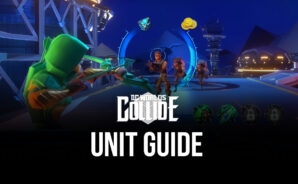DC Worlds Collide is a Role Playing game developed by Nuverse. BlueStacks app player is the best platform to play this Android game on your PC or Mac for an immersive gaming experience.
After a group of villains invaded the Earth, unleashing chaos upon humanity — the fate of the world now rests upon the shoulders of DC’s strongest heroes. Team up with your favorite heroes and villains to overcome the darkness and restore stability.
About the Game
DC Worlds Collide gives you control over some of DC’s finest heroes and villains, including Batman, Superman, Aquaman, Kid Flash, and many more. Once you collect any of these characters, you can train your team by equipping them with weapons and powerful skills.
Gameplay Overview
DC Worlds Collide features intuitive gameplay where you can explore cinematic battles against terrifying antagonists. It offers different gameplay modes and side quests to challenge your battle skills.
In your quest to defeat the enemies, you can also form alliances with villains like Bane, Captain Cold, and more.
Game Features
- Over 50 playable heroes
- User-friendly interface
- Diverse gameplay modes
How to Play?
Download DC Worlds Collide for free from the Google Play Store or Apple App Store on the BlueStacks app player.