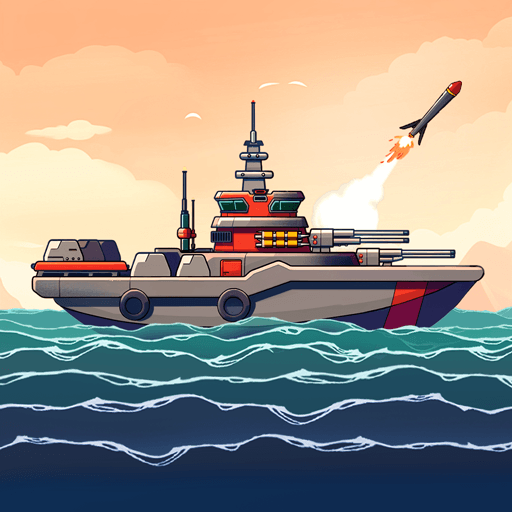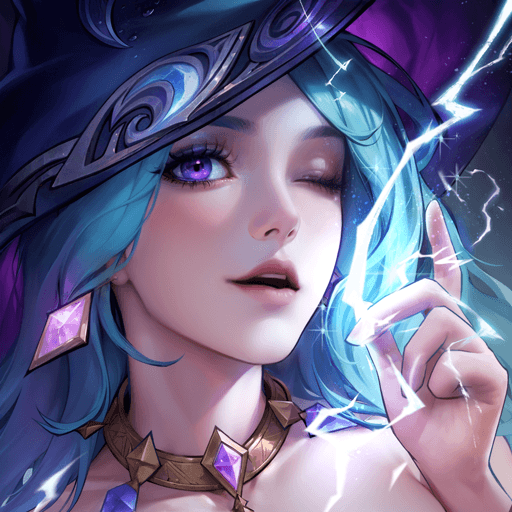Dead Shell-Pixel Roguelike RPG is an RPG game developed by HeroCraft Ltd. BlueStacks is the best platform for launching Android games on PC or Mac. Get an unforgettable gaming experience with us!
Dead Shell is a captivating pixel-style role-playing game with a clicker and roguelike features. In this game, you must shoot your way through hordes of monsters while navigating various, randomly generated labyrinths, collecting loot to upgrade your mercenaries and weapons.
Who will prevail between labyrinth-dwelling beasts and mercenaries brandishing guns? You are in charge of a devoted assault squad. Destination: Plutonia, a city on a planet of the Doom-4 classification. Shuttle cargo includes a variety of deadly weapons, including axes, chainsaws, blasters, and BFGs. Plutonia, the farthest-flung colony of the Federation, might use anything.
There used to be all different kinds of civilian employees there, including scientists, miners, and guards. The settlement sent a mayday signal to the Center a week ago. The communication channel was filled with terrifying demon roars and screams before going completely silent. It’s time to enter the pit of hell and make a statement to the demons there. To get to the bottom of hell, you must fight your way through each of its circles.
Play to find out! It’s time to download Dead Shell on PC with BlueStacks to experience the best Android RPG games on your computer.
You can also Play Dead Shell: Roguelike RPG in your browser on your PC or mobile without downloading. Click and Play instantly!