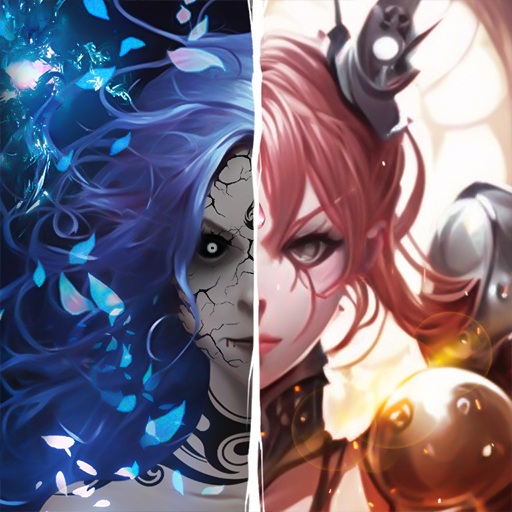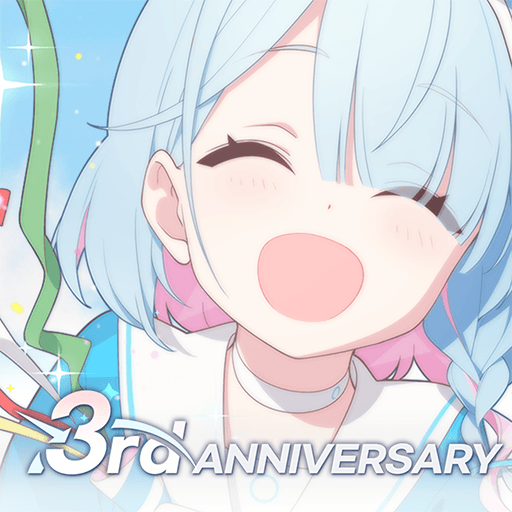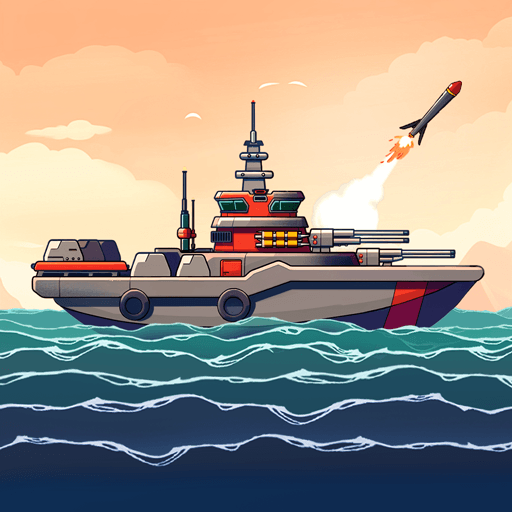弒魔 is a Role Playing Game developed by Play8遊戲網. BlueStacks app player is the best platform to play this Android Game on your PC or Mac for an immersive Android experience.
Download 弒魔 on PC with BlueStacks and enter a dark and treacherous world in this supernatural MMORPG experience for Android. Immerse yourself in the unique blend of oriental culture and sci-fi elements as humanity fights for survival against a horde of demons and monsters.
弒魔 will take you on a journey through a future civilization where low-end life and high-tech combine. But in one corner of the world, dark forces are on the move, quietly threatening humanity’s extinction. Only the Demon Killer Special Attack Team can stop them.
Join a team of specialized fighters, using cutting-edge technology and powerful weapons to take on the demons and monsters.
Download 弒魔 on PC with BlueStacks and save humanity from the brink of destruction!