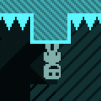Dicey Dungeons is a Role Playing game developed by Terry Cavanagh. BlueStacks app player is the best platform to play this Android game on your PC or Mac for an immersive gaming experience.
In this game, you control a die that wields a sword and can do massive damage to opponents. It follows the same turn-based fighting style as many RPGs before it, but what makes this game unique is how you do damage.
The amount of damage you inflict on your opponents depends on what number a die lands on. If you end up with a crummy role, you can reroll the die up to 3 times to do more damage. But don’t be too relaxed! Your opponents also roll dice to determine how much damage they do to you!
This game is filled with awesome loot, customizable characters and stats, and so much more! Travel deeper into the dungeon to encounter more challenging opponents that draw even more awesome items!
Almost everything about this game is luck-based. So, if you’re lucky, you’ll breeze through the levels. On the other hand, if you continue to get bad roll after bad roll, you may find yourself struggling to progress to the later stages.
Download Dicey Dungeons on PC with BlueStacks and see how lucky you are at rolling dice.