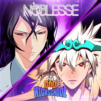도트 삼국지 is a Role Playing game developed by WONCOMZ.INC. BlueStacks app player is the best platform to play this Android game on your PC or Mac for an immersive gaming experience.
The world of 도트 삼국지 (Dot Samgukji) is from the time of the Three Kingdoms in ancient China. Players are immersed in the world of the Three Kingdoms and given the opportunity to play a pivotal role in the story unfolding before them. The game’s retro aesthetic and originality come from the dot graphics.
A mini-me character, also covered in dots, appears in the game, further emphasizing its focus on dots and its focus on the diminutive. The game also features autonomous generals who fight and level up on their own, giving players more agency over the development of their characters.
Taking place in the universe of the Three Kingdoms, provides players with a novel and nostalgic gaming experience. The infinite growth factors, different equipment, and accessories in the game provide players with an infinite amount of content to enjoy, while the dot graphics and mini-me characters add to the game’s charm.
Download 도트 삼국지 on PC with BlueStacks and become the ultimate Three Kingdoms warrior.