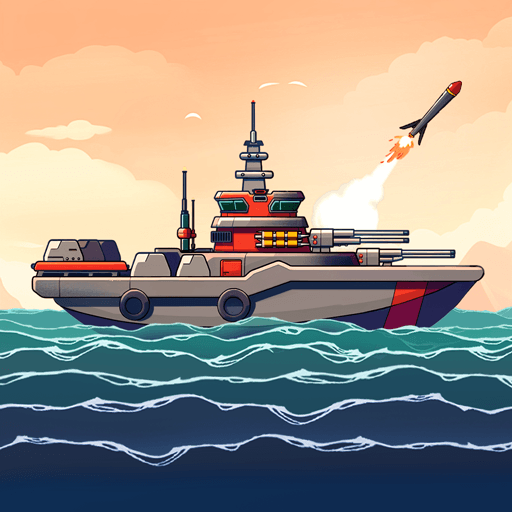Dragon Raja is a Role Playing game developed by Archosaur Games. BlueStacks app player is the best platform to play this Android game on your PC or Mac for an immersive gaming experience.
Dragon Raja is the next evolutionary step in open-world mobile action. Winner of the Google Play Best Competitive award and Unreal Open Day’s Most Anticipated Game award, immerse yourself in this enormous, living world powered by Unreal Engine 4. Use the comprehensive character creator to make a virtual avatar all your own then go to battle alongside other warriors from around the globe.
A long time ago, an elite breed of humans, known as “hybrids”, captured the sinister Dragon Lord. These legendary warriors used their powerful spells to lock him away. You’ve never experienced combat as intense and realistic as this. Go head-to-head against the world’s best fighters in thrilling PvP combat. Challenge other players to duels or jump into massive online battles where hundreds of warriors fight in the name of their Guild.
Travel to scenic landmarks from all across the world, from the wintry tundra of Siberia to the bright neon landscapes of future Tokyo. No two players’ experiences will be the same — every choice you make changes the flow of the story.
Step into the future of Android MMOs when you play Dragon Raja on PC with BlueStacks.
You can also Play Dragon Raja in your browser on your PC or mobile without downloading. Click and Play instantly!