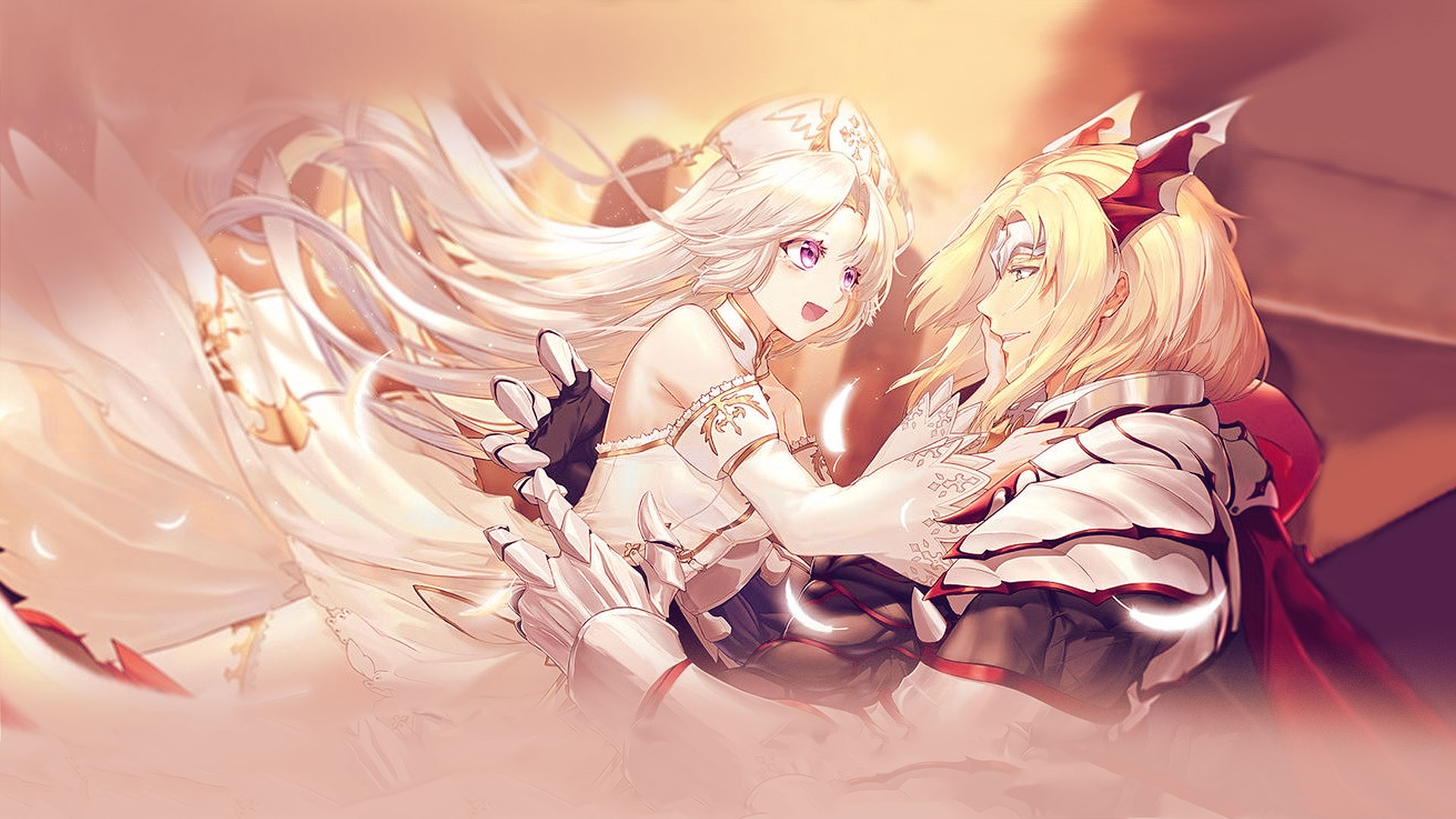Dynasty Heroes: Legend of SamKok is the breathtaking tactical RPG that takes players back to that legendary Romance Era. SamKok has been thrown into chaos with warlords founding new nations left and right. Can you unite these warring tribes and bring peace back to SamKok? Create or join a Legion and join a massive community of friendly players who all share a love for this complex and challenging tactical RPG. Dive into historic campaigns and learn about the true tales behind these mythical heroes and events that shaped SamKok. Experiment with different hero formations and adjust your tactics for every new challenge. Write your name into the annals of history by defeating opponents and rising up in the rankings. Play Dynasty Heroes: Legend of SamKok on PC for an epic RPG experience like no other. Travel SamKok with your band of trusty warriors and recruit hundreds of fighters from the different quarreling nations. Teach them to cooperate and work together and help them unleash their latent battle abilities to create an army that will strike fear into the hearts of your foes.