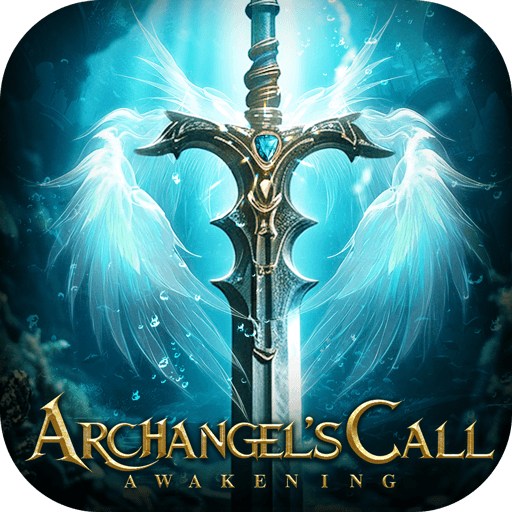Eldrum: Red Tide is a role playing game developed by Act None. BlueStacks app player is the best platform to play this Android game on your PC or Mac for an immersive gaming experience.
Download Eldrum: Red Tide on PC and enjoy a deeply immersive choice role playing game. Explore the lands in search of your missing family. Equip yourself with weapons and prepare to face dangerous battles along your quest. Are you ready to play? Download Eldrum: Red Tide on PC now.
The great war has ended and the aftermath is even more horrifying. The war has left nothing of your village, sweeping away the people and everything else. In this game, you play the role of a former soldier who is on a quest to find his family. Find the answers to the questions as they point you in the direction which you must face to find your family. Shape your destiny now in this choice-based game and make decisions that affect the next step of your journey.
Stay armed with weapons as you may have to battle enemies along the way. Explore the vast lands and collect resources. Enhance your strengths and abilities and defeat your opposition. Hurry and make your decision to save your family from the jaws of death.