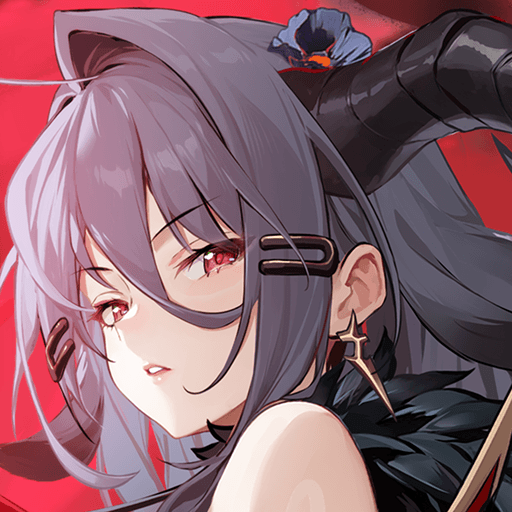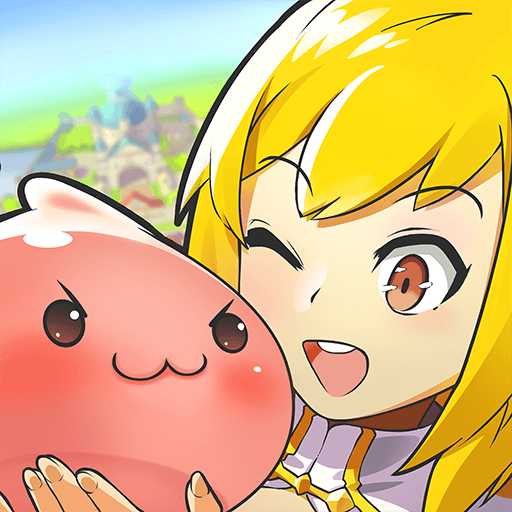Element Fission brings the Role Playing genre to life, and throws up exciting challenges for gamers. Developed by fullstackchampion, this Android game is best experienced on BlueStacks, the World’s #1 app player for PC and Mac users.
About the Game
Element Fission throws you straight into a wild, imaginative world, where you’re not just fighting monsters—you’re grappling with the mysteries of human emotions. As a fresh-faced agent with the Bureau of Abnormal Emotions, it’s up to you to lead a squad of “elemons” on unpredictable missions, unravel secrets lurking beneath the surface, and make tricky choices when things get weird. Expect a mix of tactical battles, card collecting, and a good helping of chaos—all wrapped up in a role-playing adventure by fullstackchampion.
Game Features
-
Smart AI, Your Way
Don’t feel like tapping the same moves over and over? With custom AI controls, you can set your team’s tactics and let them handle the action—no mindless auto-play, just your own strategies on autopilot. -
No Useless Cards Here
Whether your favorites are the fire-flinging bruisers or crafty dark types, every elemon has something special to offer. Build your team how you want; there’s no “bad card” dragging you down. -
Make Your Own Luck
Tired of boring loot drops? Element Fission’s Luck Rate feature puts you in the driver’s seat. Boost your luck and go after rare gear—perfect for those who want a little more control over their grind. -
Massive Elemon Collection
From water mystics to tree guardians, the game’s hundreds of unique elemons mean you’re constantly hunting for new allies, each with their own quirks and abilities. Mix and match to discover the perfect squad. -
Wild Dungeons & Locations
Get lost in places like the “Boxing Club” or “Underground Vagas.” Each dungeon comes with its own vibe, challenges, and offbeat surprises. -
Abyssal Exploration
Curious about what’s hidden in post-apocalyptic ruins like the Virus Sea or Radiation Wasteland? Dive in and hunt for treasures—not everything is as it first seems. -
Mental Fortress Mode
Crack the deepest mysteries behind the game’s world and snag some killer rewards while you’re at it. -
Guild Showdowns
Team up with friends in the floating guild hall for intense boss battles and all-out guild warfare. Flex your group’s strength and see who comes out on top. -
Global Arena Fights
Battle other players across the world, whether you want to go head-to-head in real-time or test your mettle in seasonal showdowns. Customize your team’s AI, swap out elemons, and try new strategies every time. -
Smooth Experience with BlueStacks
Take command of your elemons with easy controls on PC using BlueStacks, so you won’t miss a beat when strategizing or managing your ever-growing collection.
Make your gaming sessions memorable with precise controls that give you an edge in close combats and visuals that pop up, bringing every character to life.