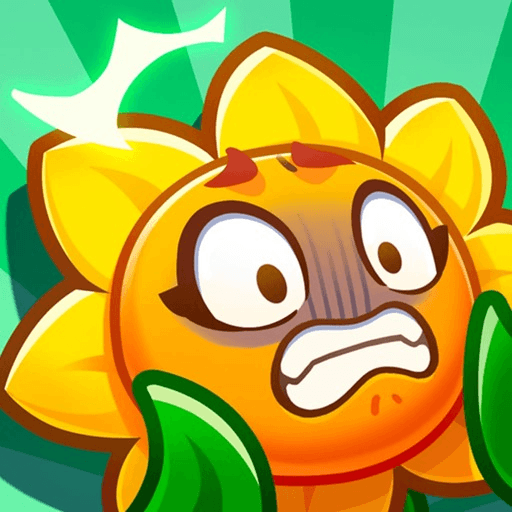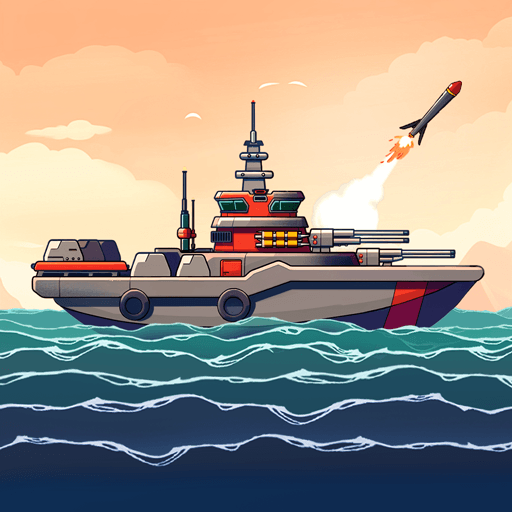Enigmite’s Prophecy is a Role Playing Game developed by Century Games Publishing. BlueStacks app player is the best platform to play this Android Game on your PC or Mac for an immersive Android experience.
Download Enigmite’s Prophecy on PC with BlueStacks and use your puzzle-solving abilities to lift the curse that has befallen your dear sister. Embark on an epic journey through a vibrant fantasy world filled with addictive puzzles and mind-teasing challenges. Use your problem-solving skills to find a cure for your ailing sister and bring peace back to these lands.
A magical curse has spread throughout the land, afflicting its victims with frightful and painful symptoms. Though you have been spared from its effects, your sister has been infected. Now, the responsibility of saving your sister falls to you. Seek out the Fountain of Life and uncover some means to purge this curious ailment.
It will not be an easy journey, but Fate won’t let you undertake this journey alone. In your travels, you will encounter a Mysterious Girl with an unnatural ability to shape time and space. She will reveal to you the secrets of the Ancient Elves, and a way to re-weave the threads of Promethea’s ill fate.
More than 100 handcrafted heroes from five major clans are ready to accompany you in your travels. Each has their own look, personality, strengths, and weaknesses. Explore the histories of each hero and find the right combination for your personal play style.
With a full voice acting and an expansive campaign, Enigmite’s Prophecy is the puzzle RPG experience you’ve been waiting for!
Download Enigmite’s Prophecy on PC with BlueStacks and reroute the flow of time!