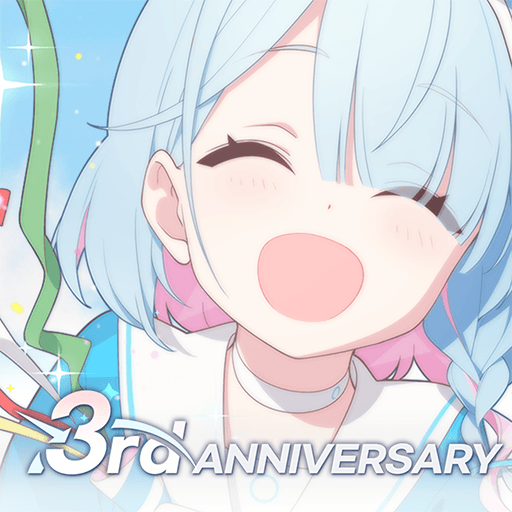Evermore Knights is a role playing game developed by Muse Entertainment Games. BlueStacks app player is the best platform to play this Android game on your PC or Mac for an immersive gaming experience.
You will go on a daring adventure to protect the planet of Evermore during the course of this P2E JRPG Anime Turn Based Game.
You Run Absolutely No Risk When You Participate in the Games, but There Is a Chance That You Will Win Real Money.
You may get Evergems through completing quests, dungeons, and a variety of other activities that take place on a regular basis in the game. To vanquish all of your adversaries, assemble a team of four individuals and put the lethal force of elemental reactions to work for you.
Take part in fights with evil foes and loot their possessions to enhance the might of your party. Explosions may be used to your advantage, and you should always be on the lookout for unique new recruits to round out your team.
You have the ability to improve your gear by plundering gears and unique things from enemies that you encounter in the daily dungeons and then employing these items. Discover the fascinating realm of Temeris and strike up conversations with a cast of memorable individuals as you travel around it.