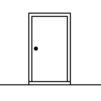Evolution: Dragon X is a role-playing game developed by xiaojiao zhang. BlueStacks app player is the best platform to play this Android Game on your PC or Mac for an immersive gaming experience.
Create a truly unique team by gathering and evolving dragons, revealing their talents, learning different skill combinations, and hiring knowledgeable trainers in the village. You can change and modify your strategy on the spot thanks to the ability to reset trainers, dragons, and everything else in the game!
Available now: a new online Auto Mode! Before the boss stage, dragons can eliminate enemies on their own, freeing you up to concentrate entirely on the strategic BOSS trials. Even when you are offline, dragons are constantly exploring. Resources needed for dragon development will all be automatically gathered. not enough resources? Get some rest!
In addition to meeting your resource requirements, Daily Refreshed Dungeons can offer you roguelike stages, mazes for solving puzzles, and tactical boss challenges. Solve all the mysteries of the Dragon world.
Training the dragons is a necessary aspect of the game. It is the only way to make your dragons stronger and fit for battle. More wins across the board will translate into a better ranking in the leaderboards.
Download Evolution: Dragon X on PC with BlueStacks and start training your dragons.