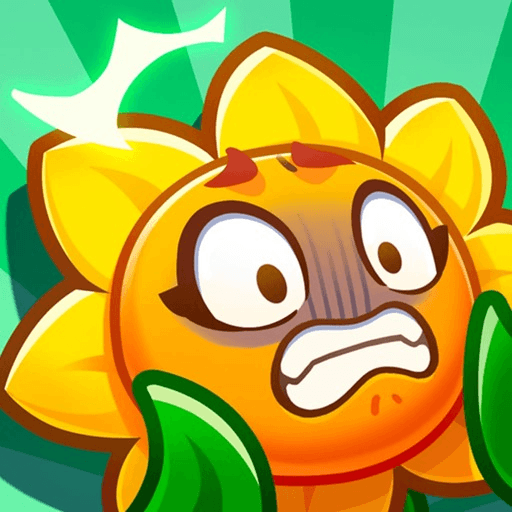幻・三國決戰 is a role playing game developed by 6waves. BlueStacks app player is the best platform to play this Android game on your PC or Mac for an immersive gaming experience.
Prepare yourself for the arrival of the new Fantasy Three Kingdoms idle RPG! This game takes inspiration from the classic Three Kingdoms story and adds a magical touch, reimagining the battle against demons.
A group of generals will embark on unique journeys, experiencing various events and unexpected developments in the fantasy realm. With a total of around 80 characters, each following the familiar Three Kingdoms setting, they are divided into four camps: Wei, Shu, Wu, and Heroes. As they strive to unify the world, they must also vanquish demons and other nefarious creatures!
Enter the fantastical world of the Three Kingdoms, where you’ll discover that Huang Yueying, the royal sister, is a girl with glasses, and even the mighty Lu Bu faces challenges and complexities.
Get ready to develop and train popular warriors and beauties to lead your armies! Choose from iconic figures like Zhao Yun, Zhang He, Er Qiao, and Diao Chan.
The four camps—Wei, Shu, Wu, and Heroes—each possess distinct traits and interact with each other in strategic ways. Combine these with the bonuses offered by various formations to create powerful armies. Experiment with different formations freely to find your winning combination.