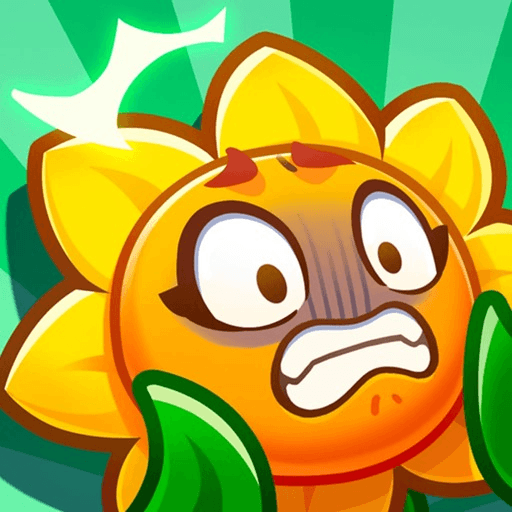Final 5: Survival! is a Role Playing game developed by iFUN.COM. BlueStacks app player is the best platform to play this Android game on your PC or Mac for an immersive gaming experience.
You only have 5 minutes. Do you think you can save the world in that much time? In Final 5: Survival, all you have to do is stay alive and take down the evil boss to give humanity a second chance to rise again. Are you up to the challenge?
Final 5 is a quick-paced action game where players have to enter an open arena and take on hordes of enemy forces. With each enemy you destroy, you’ll gain XP and coins, which are used to boost your character’s stats and purchase new items and upgrades.
There are several unique upgrades to choose from, so you need to strategize your tech tree in order to reign supreme. Failing to do so will leave your character weak against enemy monsters.
You have a long road ahead of you, but the Epoch Rewinder will help you overcome every obstacle. Using the Epoch Rewinder, you can go back in time and change the past so that you have another chance to save the world using a superior strategy and a more powerful arsenal.
Download Final 5: Survival! on PC with BlueStacks and see how long you can survive.