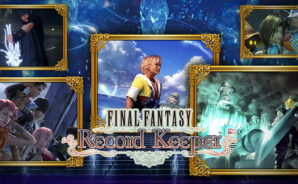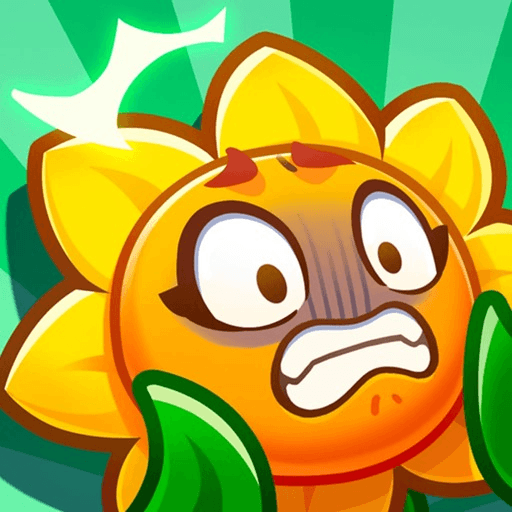FINAL FANTASY Record Keeper brings together all of your favorite characters and worlds from Square Enix’s legendary role playing game series. Developed by DeNa Corp. for iOS and Android, FINAL FANTASY Record Keeper first released on March 18, 2015 worldwide with the Japanese version following soon after in September. The different FINAL FANTASY universes collide in this crossover of fantastic proportions!
All the greatest moments from the FINAL FANTASY role playing game series are here for you to relive in FINAL FANTASY Record Keeper. Fight alongside iconic heroes and face off against legendary beasts and villains. You are the Record Keeper — uncover the key moments in each universe and restore these vital memories before they’re lost forever.
Step back into famous locations from the FINAL FANTASY games: Midgar, Zanarkand, Cocoon, and more! All the super cool characters from the series are here — reimagined in adorable pixel art form. Let nostalgia take over and explore these wild settings with a cast of brand-new, original characters designed by the famous Tetsuya Nomura.
Go on a completely new journey through the FINAL FANTASY multiverse. Restore memories of times long past and save the world from total destruction.