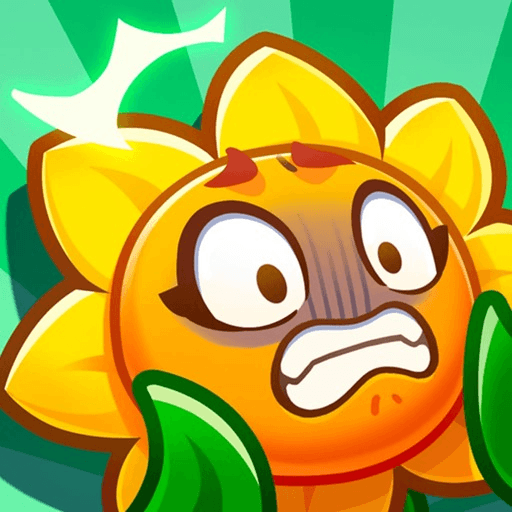Friends & Dragons is a Role Playing Game developed by Playsome Ltd.. BlueStacks app player is the best platform to play this Android Game on your PC or Mac for an immersive Android experience.
Download Friends & Dragons on PC with BlueStacks and set forth on an unforgettable journey in a world of swords and sorcery. This Role Playing experience from the developers at Playsome Ltd. combines dungeon crawling, hero collection, and classic puzzle mechanics for unique and compelling fantasy gameplay.
Assemble a party from over 150 unique and powerful heroes, each with their own potent abilities and useful skills. Wage war against the armies of darkness and vanquish your foes in epic, puzzle-based combat that will put your strategic abilities to the test. From dragons and orcs to thieves and goblins, do you have the tactics and resolve to take them all on?
Every week, there are new challenges for you to complete, each with incredible, legendary rewards that are well worth the effort. Complete tasks, like defeating evil bosses, sweeping the crypt of horrors of its dark denizens, or putting the King of Goblins to the sword.
Tired of playing by yourself? Invite a buddy to jump in thanks to the live co-op multiplayer game modes. Delve into the deepest, darkest, most dangerous dungeons and battle the toughest bosses and beasts. Two players means double the rewards!
Download Friends & Dragons on PC with BlueStacks and seek out glory, honor, and boundless treasure!