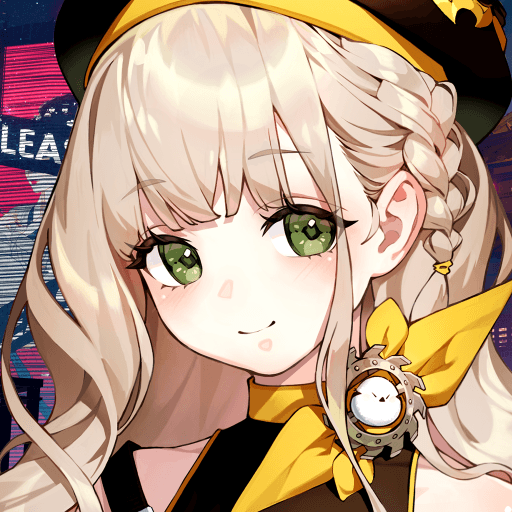Gangster Mafia City Gang Game brings the Role Playing genre to life, and throws up exciting challenges for gamers. Developed by Game Place, this Android game is best experienced on BlueStacks, the World’s #1 app player for PC and Mac users.
About the Game
Ever imagined what it’s like to rule the streets and outsmart rival gangs? In Gangster Mafia City Gang Game by Game Place, you’ll get dropped right into the role of a rising crime boss, set against the lively chaos of an open-world city. Whether you want to race through neon-lit avenues, stake your claim on enemy turf, or just stir things up, this role playing adventure keeps things fast, unpredictable, and full of wild surprises.
Game Features
-
Action-Packed Urban Missions
Take on challenging jobs across the city—from high-speed chases to turf wars. Each mission throws something new your way, so whether you’re hunting down rivals or sneaking past cops, boredom isn’t on the menu. -
Immersive Open World
Roam freely through a sprawling city inspired by classic crime capitals. Uncover hidden alleys, secret deals, and rival gangs as you carve your path to the top. -
Detailed Customization
Shape your gangster however you want. Outfit them with slick gear, upgrade abilities, and fine-tune your style to stand out on the streets—or just intimidate the competition. -
Strategic Gameplay
There’s more to power than brute force; pick your battles and territories wisely. Managing your resources, allies, and upgrades gives you the edge you’ll need to become the ultimate boss. -
High-Quality Audio
Every car getaway, street brawl, and deal gone sideways comes alive thanks to punchy soundtracks and atmospheric effects, cranking up the intensity. -
A Cast of Gangs and Foes
Face off against all sorts of enemy crews, from biker gangs to trigger-happy street thugs. With each victory, your legend grows—and so does your list of rivals.
For the smoothest criminal escapades, you might want to check things out on BlueStacks.
Make your gaming sessions memorable with precise controls that give you an edge in close combats and visuals that pop up, bringing every character to life.