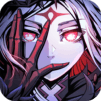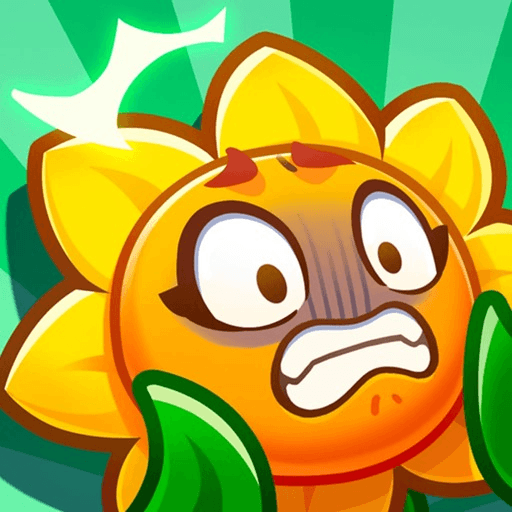A cyber force has taken over the world and humanity is in danger. People gave up on their future and their main distraction is going online into a virtual world and living a fake paradise. Everything is controlled by a Super Artificial Intelligence called Themis, which is looking forward to the Post-Human project, when humanity will give up on their physical form and move their conscious on to its virtual network. GATE SIX: CYBER PERSONA is a futuristic turn Based Role playing game, where the world advanced into the year 2079, and it is now filled with cybernetic hell, virtual pleasures and a crumbling infrastructure that is falling apart around you. Hackers have emerged due to the high-paced technology and they altered Gate Six, so they can trade resources, perform illegal tasks, and scam people out of their credits. It’s up to you to build a team of cyber heroes and stop them!
Play on PC with BlueStacks or from our cloud
- Overview
- Game Features
- How to Play
Page Modified On: December 01, 2020
Play GATE SIX: CYBER PERSONA on PC or Mac
Game Features
Game controls
- Movement
- Spell Cast
Enhancements
- Macros
- Rerolling
- Eco Mode
- Multi Instance Sync
- Game controls
- Enhancements

Macros

Rerolling

Eco Mode

Multi Instance Sync
How to Download and Play GATE SIX: CYBER PERSONA on PC or Mac
Download and install BlueStacks on your PC or Mac
Complete Google sign-in to access the Play Store, or do it later
Look for GATE SIX: CYBER PERSONA in the search bar at the top right corner
Click to install GATE SIX: CYBER PERSONA from the search results
Complete Google sign-in (if you skipped step 2) to install GATE SIX: CYBER PERSONA
Click the GATE SIX: CYBER PERSONA icon on the home screen to start playing

You will give up your soul and become a tester that takes on the name of Rex. You will have to form a unique team to explore Gate Six and with your team you will dive deep into Gate’s programing. A captivating storyline will be waiting for you on the other side, before you even log in to the Cyber system. Play GATE SIX: CYBER PERSONA on PC with BlueStacks and defeat dumpster robots and other cybernetic creatures before your life runs out. Your team has special skills that you can use, and with BlueStacks, you can map those skills to your keyboard. The Keymapping feature will allow you to easily perform attacks and use character skills at the appropriate time with the press of a key. Use it wisely and defeat units to unveil a captivating story!
Minimum System Requirements
With BlueStacks 5, you can get started on a PC that fulfills the following requirements.
Operating System
Microsoft Windows 7 or above, macOS 11 (Big Sur) or above
Processor
Intel, AMD or Apple Silicon Processor
RAM
at least 4GB
HDD
10GB Free Disk Space
* You must be an Administrator on your PC. Up to date graphics drivers from Microsoft or the chipset vendor.
GATE SIX: CYBER PERSONA - FAQs
- How to play GATE SIX: CYBER PERSONA on Windows PC & Mac?
Play GATE SIX: CYBER PERSONA on your PC or Mac by following these simple steps.
- Click on 'Play GATE SIX: CYBER PERSONA on PC’ to download BlueStacks
- Install it and log-in to Google Play Store
- Launch and play the game.
- Why is BlueStacks the fastest and safest platform to play games on PC?
BlueStacks respects your privacy and is always safe and secure to use. It does not carry any malware, spyware, or any sort of additional software that could harm your PC.
It is engineered to optimize speed and performance for a seamless gaming experience.
- What are GATE SIX: CYBER PERSONA PC requirements?
Minimum requirement to run GATE SIX: CYBER PERSONA on your PC
- OS: Microsoft Windows 7 or above MacOS 11 (Big Sur) or above
- Processor: Intel, AMD or Apple Silicon Processor
- RAM: Your PC must have at least 4GB of RAM. (Note that having 4GB or more disk space is not a substitute for RAM)
- HDD: 10GB Free Disk Space.
- You must be an Administrator on your PC.