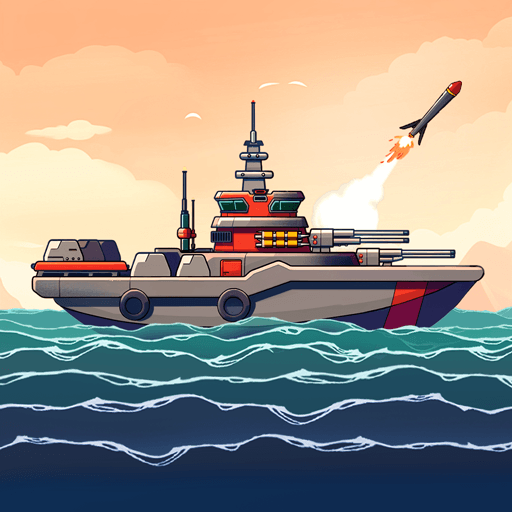GIGA Dragon War is a role playing game by GIGA Games. BlueStacks app player is the best platform to play this Android game on your PC or Mac for an immersive gaming experience.
Enter a fantasy world torn asunder by ceaseless conflict. Travel the varied locales and gorgeous environments as you clash steel against man, animal, and divine beast. Awaken the mythical dragon to be transported to this ancient world!
You will face uncountable challenges and frightening monsters in your travels. Defeat these beasts and absorb their power by equipping and using Monster Spirits. Then, use their most potent abilities yourself to defeat all who stand in your way.
Summon a variety of beautiful and mystical fantasy partners with abilities and powers beyond your imagination. These companions will give you a fighting edge in combat, strengthening your powers on the field of battle. Build your companion into the perfect fighting partner for your play style and preference!
Compete against your friends and rivals in the competitive 1v1 and 3v3 game modes. Or join arms and form parties to take on some of the mightiest bosses in the land. Take part in epic conflicts in both single and cross-server play!