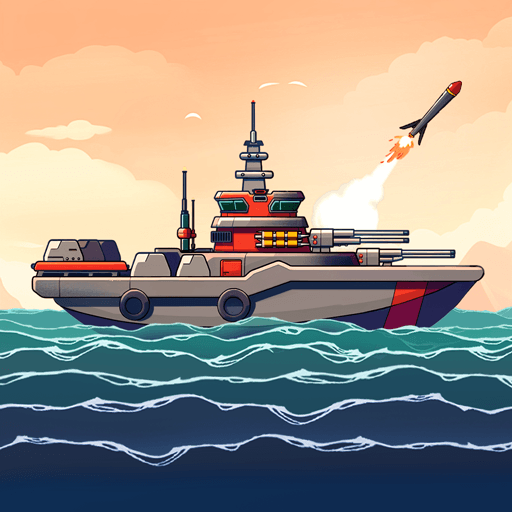Grow Titan : Idle RPG is a Role Playing game developed by Dreamplay Games. BlueStacks app player is the best platform to play this Android game on your PC or Mac for an immersive gaming experience.
Grow Titan is an io game in which players take on the role of growing warriors as they progress through the game. You can only use blunt force to defend yourself! On a small battlefield, a fall means certain death.
Enter the Battle Royale arena right now by downloading this Android game with BlueStacks. Get bigger by defeating other players and absorbing their souls. With idle auto play, your warrior can quickly and easily grow from a small fighter to the legendary Titan.
In the battle arena, you can find awesome loot to upgrade your hero. Keep raiding the lands in order to fight bosses and gain even more impressive gear, which will make you the most feared warrior or Titan in the game.
Whenever you’re ready, throw your hat into the arena and participate in massive online battles where only the strong survive. Do you think you have what it takes to take on fellow Titans in combat?
Download Grow Titan : Idle RPG on PC with BlueStacks and strike fear into the hearts of your enemies.