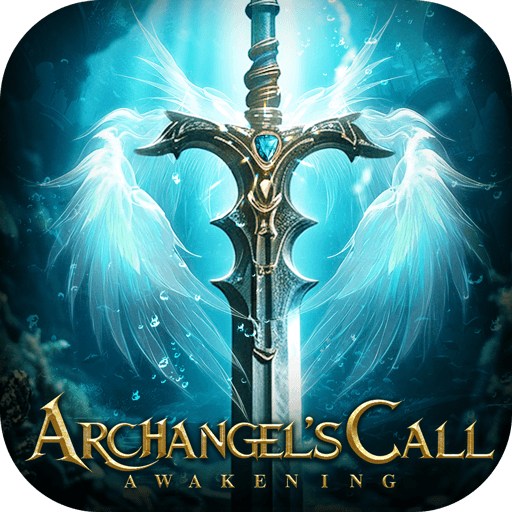Many games nowadays focus on the dungeon system, in which you must enter a specific place and kill all the foes you find in there. This is dungeoneering! The thing is, if this is one of the major functions of thousands of games, why not develop one title in which this is pretty everything you must do? Well, someone thought of that already. And the results were great! And addictive. Play Guild of Dungeoneering on PC and Mac with BlueStacks and become the ultimate Dungeon Master by taking your heroes through breathtaking adventures on infinite quests to restore your entire guild’s honor and glory! Can you develop a power great enough to face the Dungeon Masters, or are you giving up on your way? Take your guild and face the countless challenges that are waiting for you to get incredible rewards and attract new classes of adventurers, with new abilities and powers. Download Guild of Dungeoneering on PC with BlueStacks and find yourself between dungeon runs to expand your horizons and skills!
Play on PC with BlueStacks or from our cloud
- Overview
- Game Features
- How to Play
Page Modified On: December 01, 2020
Play Guild of Dungeoneering on PC or Mac
Game Features
Game controls
- Movement
- Spell Cast
Enhancements
- Macros
- Rerolling
- Eco Mode
- Multi Instance Sync
- Game controls
- Enhancements

Macros

Rerolling

Eco Mode

Multi Instance Sync
How to Download and Play Guild of Dungeoneering on PC or Mac
Download and install BlueStacks on your PC or Mac
Complete Google sign-in to access the Play Store, or do it later
Look for Guild of Dungeoneering in the search bar at the top right corner
Click to install Guild of Dungeoneering from the search results
Complete Google sign-in (if you skipped step 2) to install Guild of Dungeoneering
Click the Guild of Dungeoneering icon on the home screen to start playing

If you are looking on finding the best names for your guild, then we have the perfect candidate for you to consider: the new and improved BlueStacks. Please, just take the time analyze it. The most powerful gaming engine ever developed has not just one or two, but dozens of incredible features that will certainly give you the advantage against your opponents when it is time to face them. Download Guild of Dungeoneering on Windows 7, 8, 10 with BlueStacks and don’t ever complain again about lagging, tiny screens or clumsy controls. Feel free to customize everything in your game and make your own decisions. We truly believe that if you are the one playing, then you and only you should be responsible for deciding whichever you want to do. Otherwise, there would be no reason for games to exist. With exclusive features like the Keymapping tool, the Combo Key macro feature, the Multi-Instance mode and even the BlueStacks Points, for you to collect and exchange for incredible gamer items at the shop, you take your gaming to the next level and start building an entire new career as a pro player! Ultimate freedom has finally arrived. It is up to you to embrace it!
Minimum System Requirements
With BlueStacks 5, you can get started on a PC that fulfills the following requirements.
Operating System
Microsoft Windows 7 or above, macOS 11 (Big Sur) or above
Processor
Intel, AMD or Apple Silicon Processor
RAM
at least 4GB
HDD
10GB Free Disk Space
* You must be an Administrator on your PC. Up to date graphics drivers from Microsoft or the chipset vendor.
Guild of Dungeoneering - FAQs
- How to play Guild of Dungeoneering on Windows PC & Mac?
Play Guild of Dungeoneering on your PC or Mac by following these simple steps.
- Click on 'Play Guild of Dungeoneering on PC’ to download BlueStacks
- Install it and log-in to Google Play Store
- Launch and play the game.
- Why is BlueStacks the fastest and safest platform to play games on PC?
BlueStacks respects your privacy and is always safe and secure to use. It does not carry any malware, spyware, or any sort of additional software that could harm your PC.
It is engineered to optimize speed and performance for a seamless gaming experience.
- What are Guild of Dungeoneering PC requirements?
Minimum requirement to run Guild of Dungeoneering on your PC
- OS: Microsoft Windows 7 or above MacOS 11 (Big Sur) or above
- Processor: Intel, AMD or Apple Silicon Processor
- RAM: Your PC must have at least 4GB of RAM. (Note that having 4GB or more disk space is not a substitute for RAM)
- HDD: 10GB Free Disk Space.
- You must be an Administrator on your PC.