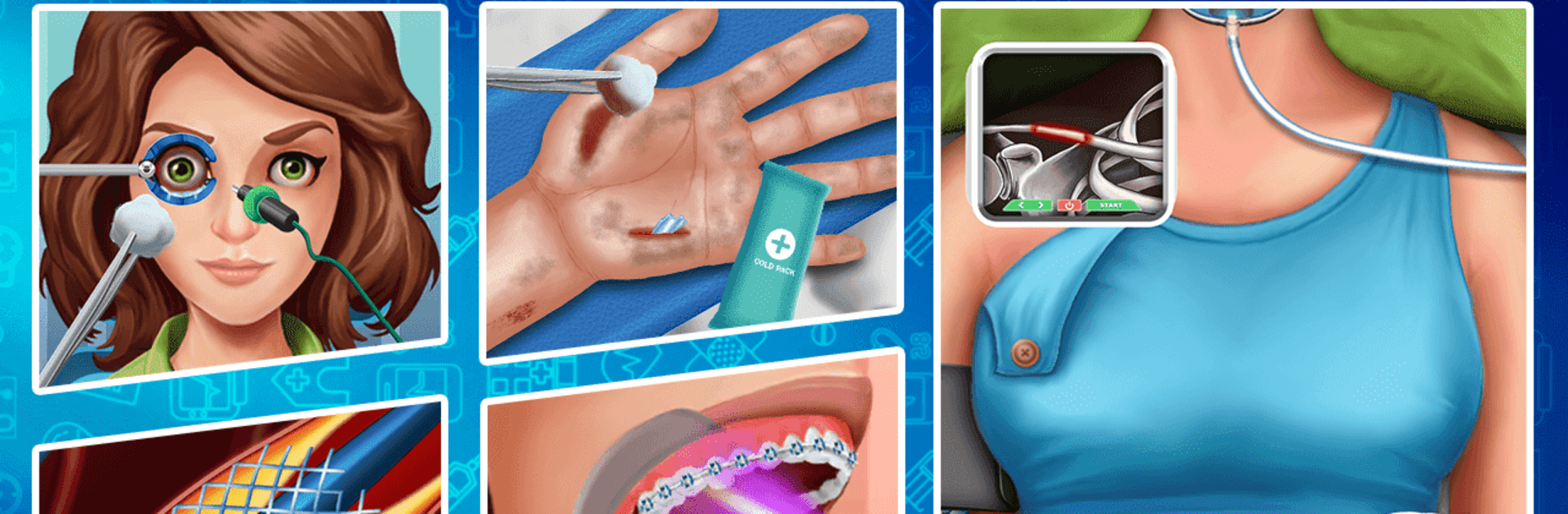From the innovators and creators at Play Wizard, Doctor Operation Surgery Games is another fun addition to the World of Role Playing games. Go beyond your mobile screen and play it bigger and better on your PC or Mac. An immersive experience awaits you.
About the Game
Doctor Operation Surgery Games by Play Wizard pulls you straight into the hectic world of a hospital ER—no med school degree required. If you’ve ever wondered what it’s like to be a surgeon on call, this is your backstage pass. Each case throws new challenges your way, from stitching up wounds to tackling complicated heart surgeries, all in a way that’s fun, a little intense, and surprisingly hands-on. Expect to juggle all kinds of surgical tools and make quick decisions—your “patients” are counting on you!
Game Features
-
Realistic Surgery Scenarios
Jump into a variety of operations, from classic heart surgeries to tricky valve replacements. Every surgery feels different, keeping you on your toes and letting you test your skills in ways you might not expect in a typical Role Playing game. -
Hands-On Surgical Tools
Ever wanted to try using a scalpel or an ultrasound machine? Here’s your chance. You’ll get familiar with all sorts of medical instruments, each with its own trick to master. Messing up a suture or choosing the wrong tool can make things interesting pretty fast. -
Progressively Challenging Levels
The game doesn’t just hand you success. As you save more patients, new surgeries and emergencies unlock. Think you’ve mastered the basics? The next level might just surprise you with trickier cases or brand-new procedures to learn. -
Personalize Your Hospital
Not everything’s about high-stress emergencies; sometimes you’ll get to customize your space, too. Add comfy beds and chairs for your patients and make your hospital a bit more welcoming each time. -
Educational Yet Fun
Sure, there’s some learning involved—you’ll pick up the names of weird tools and get a taste for real medical challenges. But everything’s wrapped up in an easygoing, playful style that never feels stuffy. -
Immersive Hospital Environments
Treat patients in all sorts of hospital settings, from the hum of ECG rooms to the bright lights of the operating room. The graphics and sound effects pull you into the action and keep things feeling authentic.
For players who want smooth controls and a bigger screen, this Role Playing experience works seamlessly on BlueStacks.
Start your journey now. Download the game on BlueStacks, invite your friends, and march on a new adventure.