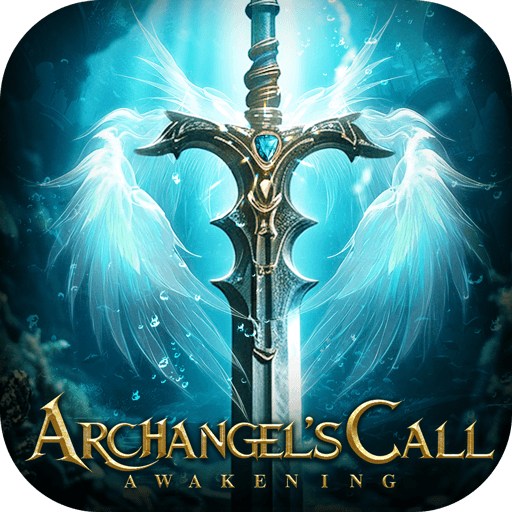Hero Adventure: Dark RPG is a role-playing game developed by Pride Games. BlueStacks app player is the best platform to play this Android game on your PC or Mac for an immersive gaming experience.
Be a monster hunter in the city of Dark London and rid the underworld of the vampires and werewolves plaguing it.
Somehow you ended yourself in the hands of the bad guys, and now you can’t recall how you got there. You decided to become a ghost knight and go on a shooting spree through the monster realm to get some answers. In response, you designed and improved an arsenal.
Your favorite weapon was the gun, but you quickly learned that ammunition was extremely scarce and the castle dungeon was full of dangerous foes. You took up the bow and crossbow, then? You saved many brave souls and established a haven on your travels.
When you’re done fending against monsters, you may rest here. You may improve your firearms and other equipment, acquire a new magic ability every day, and teach other archers to use their equipment in the safety of the shelter.
Nevertheless, several open issues have not been addressed. Many of those who hunted monsters are still behind bars. Now is the moment to arm yourself and press on with the search. That is unless you figure out how to escape the castle’s basement.