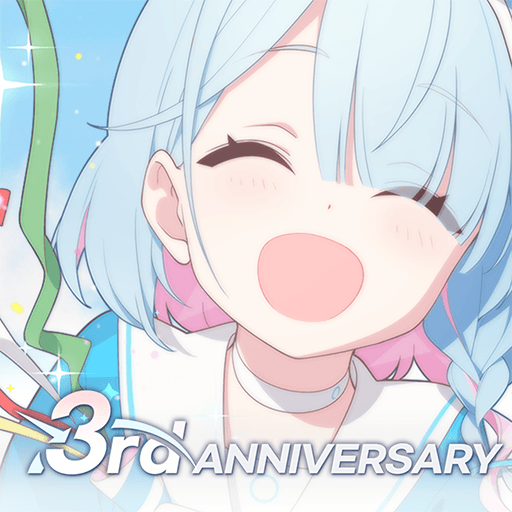Heroes Infinity Premium is a role playing game developed by DIVMOB. BlueStacks app player is the best platform to play this Android game on your PC or Mac for an immersive gaming experience.
Heroes Infinity Premium is an outstanding action role-playing game that has fascinating adventures, a broad range of creatures, and heroic actions to do. Heroes Infinity is waiting for you to jump in and start your great journey across a variety of nations and communities. Create a legendary army with the heroes you’ve acquired throughout the course of the game.
This real-time tactical battle is made even better by a large variety of skill animations as well as dynamic effects. There is a large pool of powerful heroes just waiting to be Unlocked and integrated into a great team.
Before sending your heroes out into the world to battle for what’s right, you should first improve their strength, tier, rank, and equipment. In order to win the next wars, it is imperative that you make strategic use of your heroes. You may give your heroes more levels and experience by having them kill enemies.
You will be able to make use of the Super Daily Check-in benefit after you have upgraded to the premium edition. Only brand-new accounts are eligible for the Premium Reward, and in order to receive it, they have to go to Level 5 in the campaign.