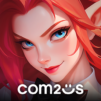Heroes War: Counterattack is the turn-based role playing game inspired by the Golden Age of JRPGs. Published by Com2uS, dive into a colorful universe of heroes and villains in this gripping anime-based RPG mobile game for iOS and Android.
Choose the faction you want to join and go to war for glory and honor. The world has become infected with a mysterious illness; find and rescue survivors during your missions to get awesome rewards and new heroes. Explore the personal tales of two private soldiers struggling to preserve their principles in times of strife.
Heroes War: Counterattack masterfully blends the fast-paced tempo of an action game with the thoughtful decision-making of the very best turn-based RPGs. You determine the tactics in each engagement, from the position of your heroes to the direction they aim their skills and attacks. Make good use of various buffs and passive effects to get through each fight in one piece.
Need help? Call for reinforcements by inviting your friends and family to get in on the action. Hire their best heroes to temporarily boost your lineup and defeat challenging missions and tough bosses.