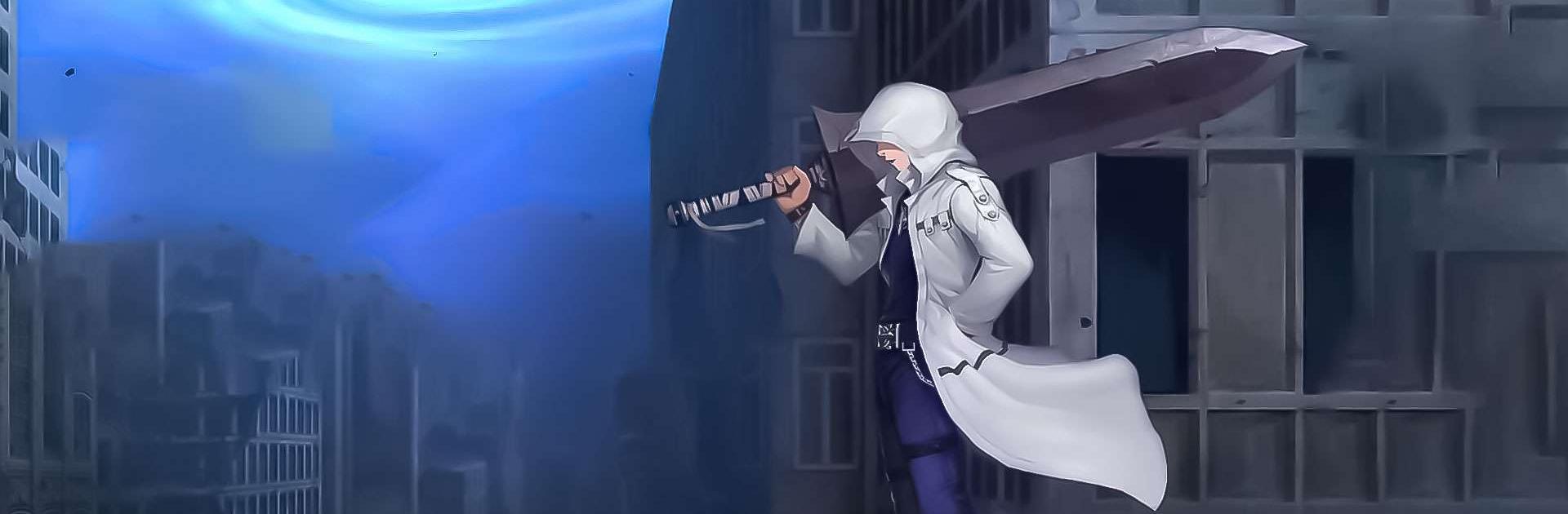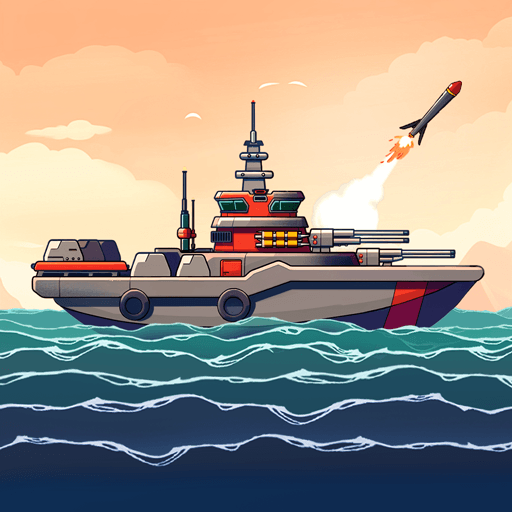Hunter Raid : Idle RPG is a Role Playing game developed by gameberry studio(Idle RPG, Simulation). BlueStacks app player is the best platform to play this Android game on your PC or Mac for an immersive gaming experience.
Embark on an epic adventure in the world of Hunter Raid: Idle RPG! The game is all about survival, training hunters, and waking them up to fight in a dungeon with a universe of past, present, future, and fantasy. And don’t forget to stay alert for the unknown red portal that has opened!
One of the coolest things about Hunter Raid is the changing job system. You can absorb the power of anonymous entities to become stronger and check out classes like Berserker, Kensei, and Sword Master. It’s all about finding the right class that suits your playing style and dominating the dungeon!
The game also has idle RPG features, which means you can enjoy fast growth with abundant in-app rewards. This means you can level up and become stronger quickly without spending too much time in the game.
And if that’s not enough, the game also features a guild system, costumes, and more exciting features that are on the way!
Download Hunter Raid : Idle RPG on PC with BlueStacks and start your adventure.