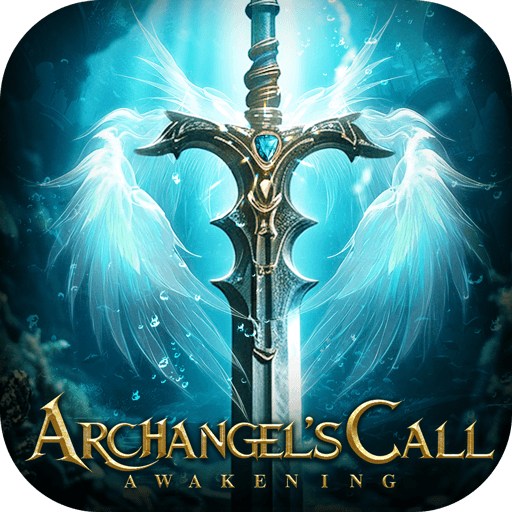Huyền Thoại Kiêu Hùng is a Role Playing game developed by SolaplayGame. BlueStacks app player is the best platform to play this Android game on your PC or Mac for an immersive gaming experience.
Hey there, are you a fan of ancient Chinese history and love to play video games? If so, “Legend of Kieu Hung” might just be the perfect game for you! This new mobile MMORPG takes you back to the chaotic period of the Three Kingdoms, allowing you to relive the heroic tales of martial arts generals and beautiful women.
With simple yet challenging gameplay, this game offers you a unique combo battle experience along with a captivating campaign mode. You can recruit your favorite martial arts generals and female warriors to join your battle group and conquer the Three Kingdoms together.
In addition to the epic battles, you can also form a Peach Garden Brotherhood, build social networks, and experience romantic weddings with your loved ones. You will also have the chance to fight side-by-side with your Legion and challenge the top ranking Legion of other servers.
Download Huyền Thoại Kiêu Hùng on PC with BlueStacks and immerse yourself in this ultimate combat experience.