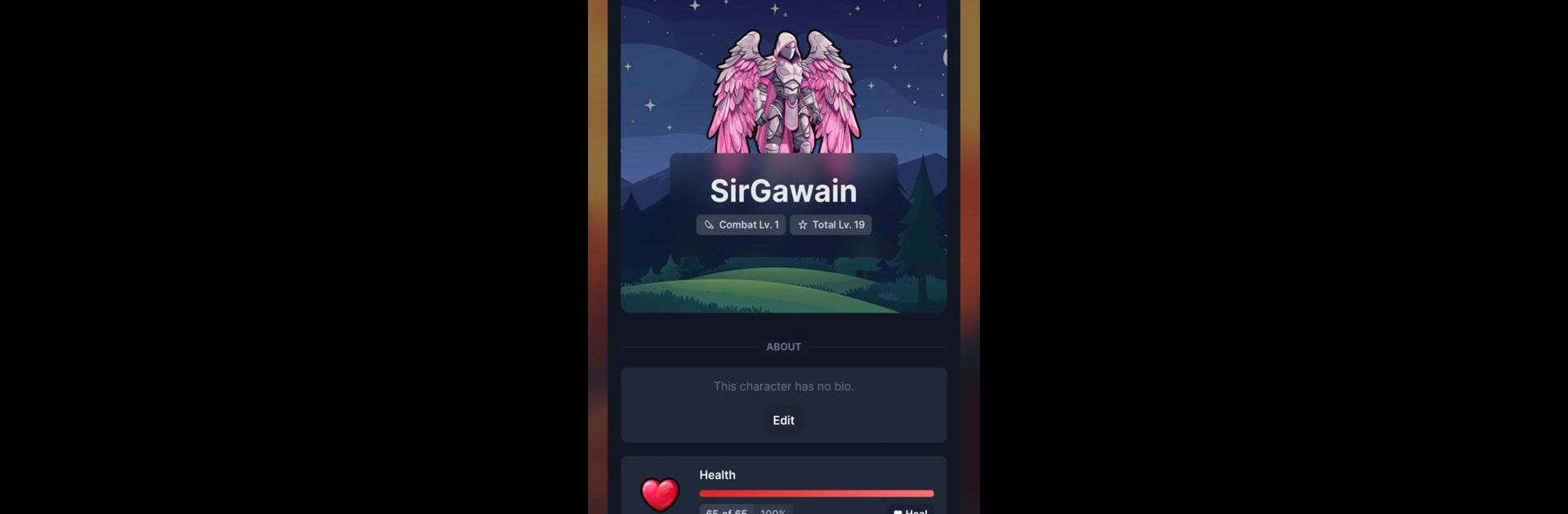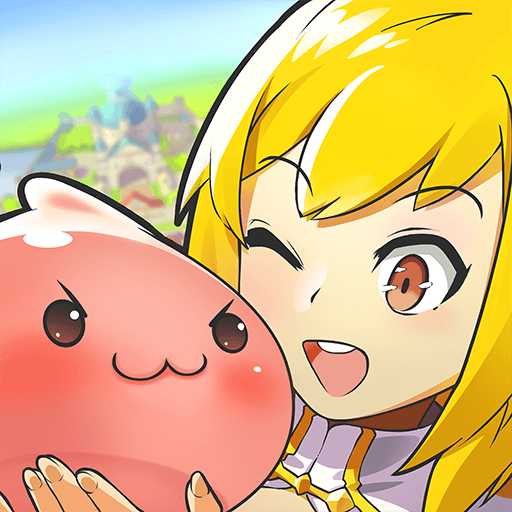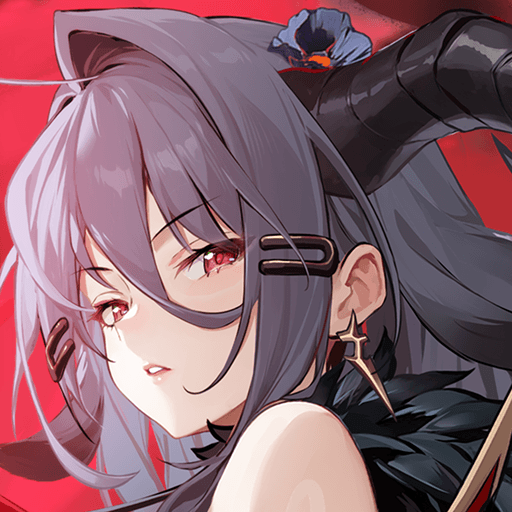Bring your A-game to IdleMMO – Online Idle RPG, the Role Playing game sensation from Galahad Creative. Give your gameplay the much-needed boost with precise game controls, high FPS graphics, and top-tier features on your PC or Mac with BlueStacks.
About the Game
Dive into the captivating world of IdleMMO – Online Idle RPG by Galahad Creative. This role-playing adventure keeps the action alive, whether you’re at your keyboard or AFK. More than 10,000 players are exploring, battling, and socializing in this blend of idle and MMORPG gameplay. From dungeon raids to world boss fights, every moment counts!
Game Features
-
Epic Adventures Await: Traverse expansive landscapes, face diverse foes, and stumble upon hidden treasures, all at a pace that suits you.
-
Dungeon Expeditions: Team up or go solo in challenging dungeons, gathering legendary loot along the way. Friends make the best allies—or rivals!
-
World Bosses: Engage in grand battles against epic foes. Who says you can’t conquer while catching some Zs?
-
Bustling Community: Connect with an active player base to share tips, form guilds, and enjoy community events.
-
Continuous Progress: Your hero is always battling. Reap the rewards of ongoing quests and upgrade gear, even offline.
-
Accessible Anywhere: Experience seamless gameplay on BlueStacks at home or on the go. Your journey never pauses!
Make your gaming sessions memorable with precise controls that give you an edge in close combats and visuals that pop up, bringing every character to life.