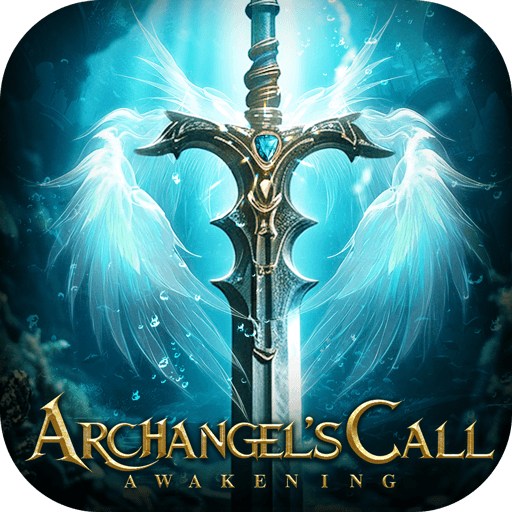Kiếm Rồng – VTC is a Role Playing game developed by VTC Mobile Entertainment & Sport Center. BlueStacks app player is the best platform to play this Android game on your PC or Mac for an immersive gaming experience.
Welcome to the world of Kiếm Rồng – VTC, a role-playing game set in a mythical European world that will transport you to an epic adventure filled with monsters, magic, and intense battles. With the game’s launch in the Vietnamese market, players can enjoy the SUPER OFFER GIVEN GIFT X10 international version, where they will receive 1 SET OF DANGER DROWN EQUIPMENT just by signing in.
Experience a unique gameplay style where you can sweep BOSS and farm clean map with just one skill. Hunting monsters will get you 4-star Dragon Weapon, and hunting bosses will get you VIRTUALIZATION, a feature that few other games offer.
To enhance your gaming experience even further, consider downloading BlueStacks, a powerful Android emulator that lets you play Kiếm Rồng – VTC on your PC. With BlueStacks, you can enjoy better graphics, faster processing, and a larger screen. Plus, you can use your keyboard and mouse to control the game, making it easier to navigate through the virtual world of Kiếm Rồng – VTC.
Download Kiếm Rồng – VTC on PC with BlueStacks and slay your opponents.