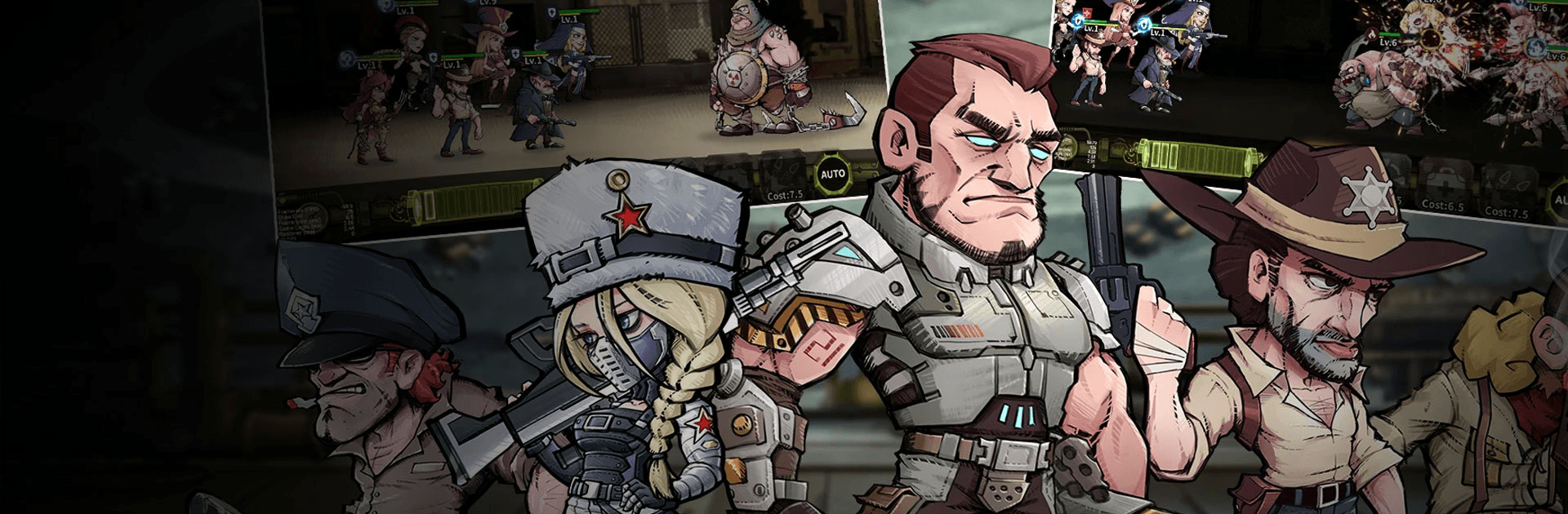Last Doom War: Expansion of Zombie Strike is a Role Playing game developed by TOJOY GAME LIMITED. BlueStacks app player is the best platform to play this Android game on your PC or Mac for an immersive gaming experience.
Download Last Doom War: Expansion of Zombie Strike on PC with BlueStacks and fight for dear life in this thrilling survival strategy RPG. Set in a futuristic post-apocalypse world overrun by armies of the undead, work together with dozens of unique and powerful heroes to stay alive, no matter the cost.
Immerse yourself in a beautifully-illustrated cartoon world with its own distinctive aesthetic and flair. Explore a fascinating place full of interesting characters and stunning locales. Enjoy an engaging chapter-based narrative about staying alive after the fall of mankind.
Haven’t got any free time to play? No problem. Your heroes will continue fighting and earning rewards and items while you’re offline and away from the game! All you have to do is check in every once in awhile to claim your bounty and train your fighters.
Defeat the undead and battle for your very survival when you download Last Doom War: Expansion of Zombie Strike on PC with BlueStacks.