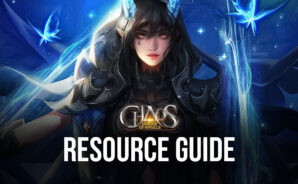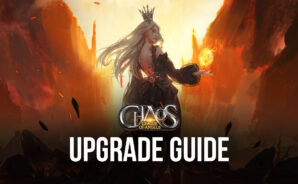League of Angels: Chaos is a Role Playing Game developed by Youzu. BlueStacks app player is the best platform to play this Android Game on your PC or Mac for an immersive Android experience.
Download League of Angels: Chaos on PC with BlueStacks and become a champion of the gods in this gripping action MMORPG game for Android.
Ragnarok has arrived, the end times. It began after the year’s second solstice, when the bite of winter’s frosty winds became unbearable, bringing a shiver to the souls and hearts of man. With the hearts and spirits of men broken, moral chaos replaced order, awakening unspeakable horrors in all corners of the world. Then, with an earth-shattering shake, the sky was torn asunder, revealing the cosmic monstrosities hidden away for millennia beneath the fabric of space and time.
The gods fought valiantly against the overwhelming tides of footmen and acolytes loyal to otherworldly powers, but their strength wasn’t enough. But now they have you, their champion.
Call upon the angels and summon their omnipotent might. Each Angel has unique powers and skills that can change the course of war. Pick the Angels that work for your personal play style, whether you prefer an all-out aggressive strategy or something more pragmatic and measured.
Will you be a Dragoon, Mage, or Archer? Each class is powerful in its own way—it’s down to you to decide which you prefer. The Dragoon charges headlong into battle, a massive blade in each hand. The Mage is a master of elements, a student of the arcane arts who manipulates the primal forces with his iron will. The Archer strikes to kill and never misses their mark.
Download League of Angels: Chaos on PC with BlueStacks and lead the gods to victory in an epic, world-ending conflict.
You can also Play League of Angels: Chaos in your browser on your PC or mobile without downloading. Click and Play instantly!