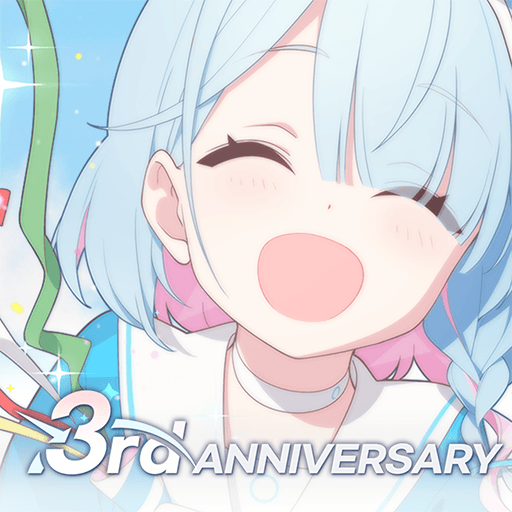League of Legendary 2 is a role playing game developed by alex xiong. BlueStacks app player is the best platform to play this Android game on your PC or Mac for an immersive gaming experience.
Acquire, advance the levels of, and improve your Heroes. Find your heroes at an intergalactic bar, where you may choose from commoners all the way up to immortals.
In order for them to reach their full potential, you must train them to become ferocious fighters and then develop them.
If you want to take control of the battlefield, you need to make intelligent decisions and use your special talents at the correct moment.
There are almost a hundred different pieces of gear and stuff to acquire. The good news is that there is more than enough to go around, and resources can be found virtually anywhere.
While you are away from the game for an extended period of time, your troops will continue to engage in combat against the adversary.
Campaign modes, tower challenges, a global boss, and more are all included! You have a lot of tests and obstacles ahead of you.
Invite your friends to join the guild so that together you can take on the antagonists. Strive to become the leader of the most powerful guild in the world.