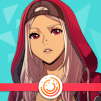Legends of Crystal is a role playing game developed by GingerSun Games. BlueStacks app player is the best platform to play this Android game on your PC or Mac for an immersive gaming experience.
Welcome to the year 2100, when the world has experienced multiple signs that signify the end is near. Legends of Crystal has a unique and thrilling storyline that focuses on the history of the Indonesian Kingdom. In this game, you get to experience amazing battle scenes and skill animation in each player.
Before the first wave of battle, hordes of demonic creatures and armies appeared on every corner of the earth. And soon after, to protect citizens, the people constructed The Zulfikri Wall. However, the walls have since gotten destroyed by vile creatures, allowing humanity to again undergo threats from these beings wreaking havoc upon the earth.
Legends of Crystal is full of secrets; your job is to discover what they are, gather valuable collectables, and fight with bosses. Play these games with over 20 floors to explore and with advanced interactions and breathtaking visual effects.
Before each battle, forge your unique armour and master weapons to use in fighting enemies. Customize your heroes using unique techniques and battle stances. Battle more than 80 animated monsters and relive the glory days of the JRPGs.