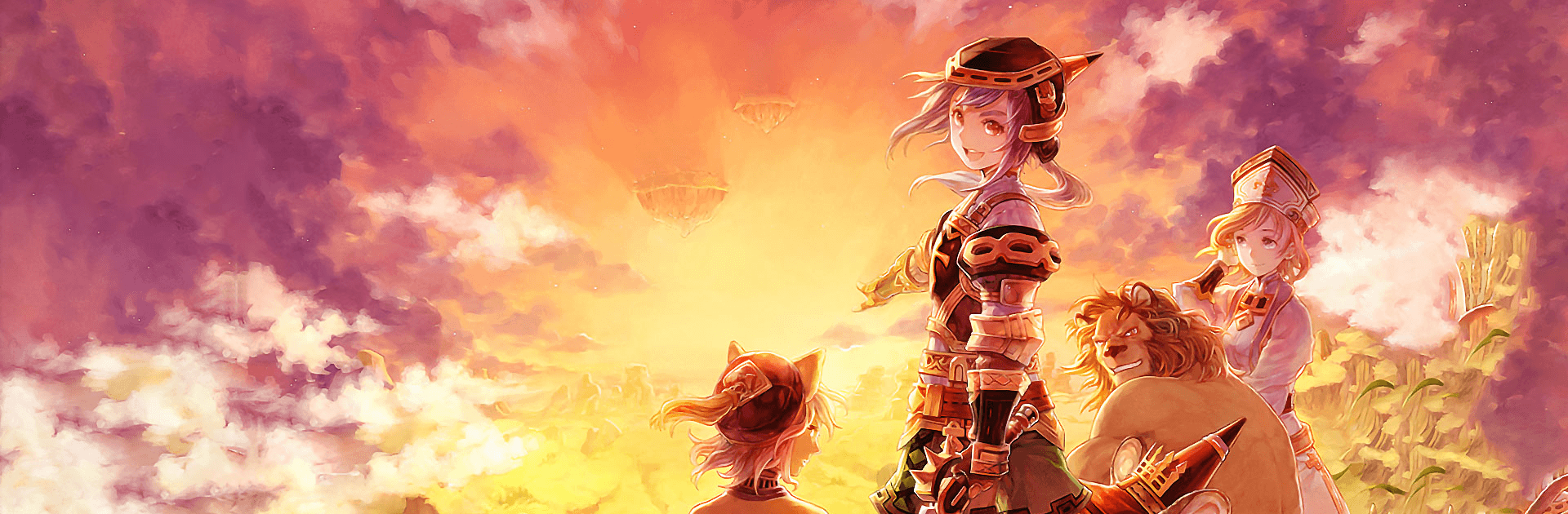LimeOdysseyM is a role playing game developed by Tomcat Co. BlueStacks app player is the best platform to play this Android game on your PC or Mac for an immersive gaming experience.
Download LimeOdysseyM on PC and collect all your pets and mercenaries having various abilities that will help you build your party. In times past, there was a legend about a forgotten Lime; it was said that whoever took it would gain an almighty power. However, it has long been forgotten about, until now!
Over a thousand years later, the blue light begins to rise into the skyline, coming from the ancient ruins of the Orta Continent, which divides into 4. And that’s not all; rumours are beginning to spread that the “Lime” is in search of its long lost owner! This Revived legend has driven many into a wild hunt and adventure for power, and you must find it.
Travel across the Orta continent with mercenaries and pets who have various abilities to help you defeat enemies you will face on the journey. This game provides rich gaming content where you face the world boss, pass through an infinite dungeon, raid bosses, and face a dual battle. Are you up for the challenge? Download LimeOdysseyM on PC now.