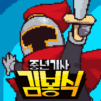Rogue Idle RPG: Epic Dungeon Battle is a Role Playing game developed by CookApps. BlueStacks app player is the best platform to play this Android game on your PC or Mac for an immersive gaming experience.
Step down into the deepest and darkest dungeons where you’ll face countless perils, fearsome monsters, and deadly traps in a quest to uncover the most valuable treasures in the world. Rogue Idle RPG: Epic Dungeon Battle lets you experience the thrill and intensity of a death-defying dungeon crawl as you make your way ever deeper in search of powerful weapons and armor.
Set training regimens for your heroes to follow when you can’t play. When you come back, they’ll be stronger than ever, with new abilities, new skills, and a renewed hunger for adventure!
There’s hours and hours of content for you to explore, including endless dungeons where you’ll find the most legendary gear.
Keep your sword sharp and your wits sharper; the fiercest monsters await roam the deepest levels. Fight for honor, glory, and the best equipment when you play Rogue Idle RPG: Epic Dungeon Battle on PC with BlueStacks.