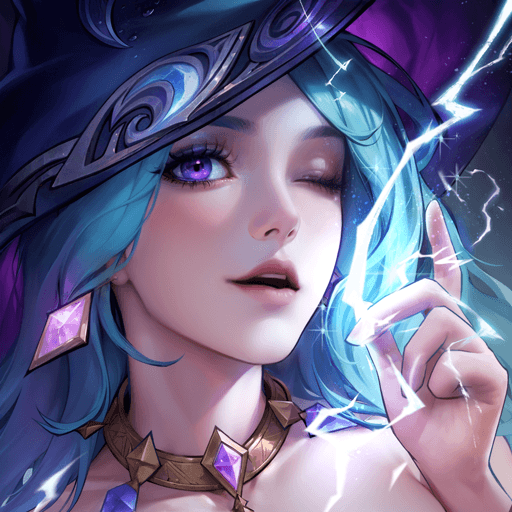Luna M brings the superior graphics, adorable character designs, and quickfire action of the classic Luna Online MMORPG to Android. Explore the floating continent of Blue Land, where Maijin, Humans, and Elves live side by side in this comforting fantasy role-playing game. Raise pets, learn new skills, and make tons of friends in this addictive RPG adventure!
Initially released on May 14, 2009, the original Luna Online was a heart-warming RPG adventure with exciting gameplay and a loyal fanbase. This modern reincarnation of the much-loved RPG experience is being developed by Soul Games and published by T3 Entertainment.
Join a growing community of gamers who have fallen in love with the advanced social and character development systems. Join a Family and maintain farms and grind dungeons as a team. Use special emotes, foster lasting friendships, and maybe even find love!
Create a digital avatar that’s one of a kind. Develop your character however you like, starting from a simple base class that branches out into tons of unique types. Dress up and deck your character out with awesome cosmetics, powerful weapons, and epic loot!
Prove your battle skills in the online PvP arena where only the strongest survive. Test your mettle against the best warriors from around the world. Bring glory to your Family and earn tons of awesome gear when you play Luna M on PC!